Worker Status
This window displays each employee’s work status along with a list of their names and the assignments they received. The main purpose of this window is to view data; it does not contain editable or erasable data. You can see the work orders sent to them, the stage of production they are currently in, and when the job was finished.
Go to Production and then Worker Status
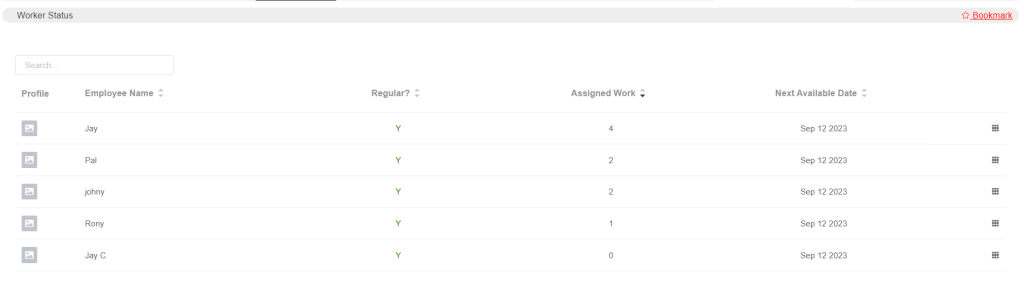
Here you will find the worker’s next availability date, which again indicates the next date the worker will be free and without any assigned task if you have established a time limit for any production procedures in Required Minutes in the employee profile.
You can examine a detailed list of the workers’ tasks, including work order numbers and other information, by clicking the view icon.
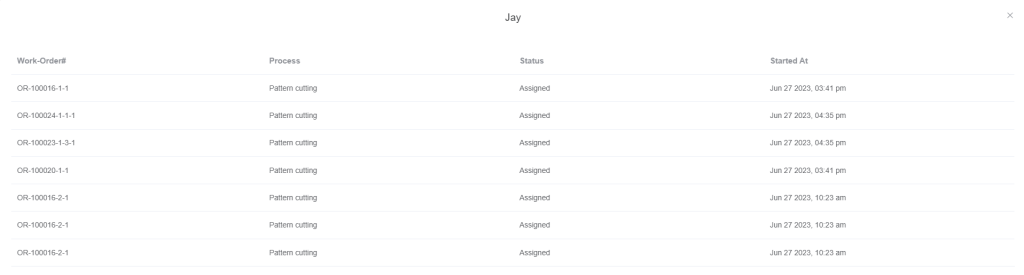
You can view the workers’ status information. Their designated process and the commencement date of the job. You can monitor the worker’s status in this manner.