Sourcing Contacts
So, the sourcing contacts are other than customers. The contact persons for your high-end clients. Mainly, these are for high-end clients who do not have much time to visit the store, and the sourcing contact persons can take care of the sourcing of garments to their place, and after trial, they can be taken back to the store.
Go to Inventory then Sourcing and then Sourcing Contacts.
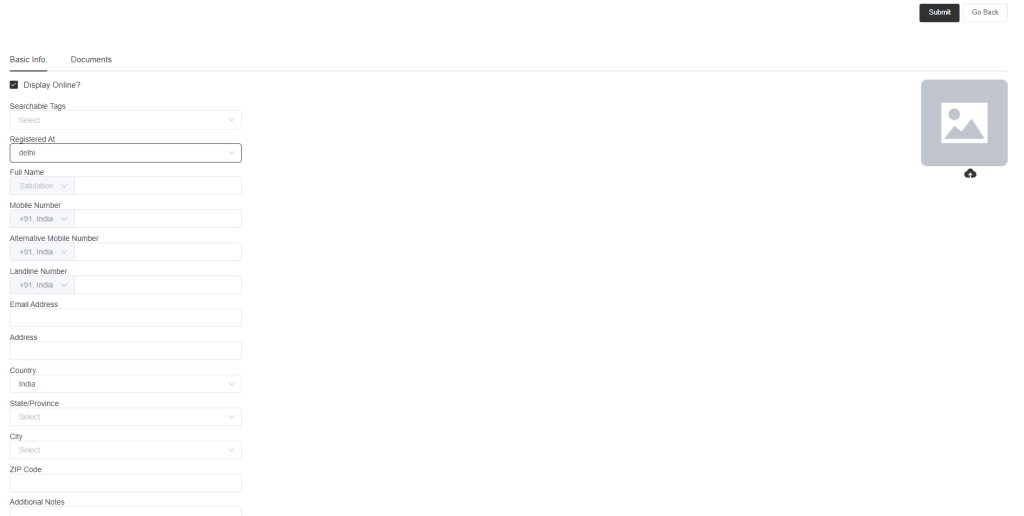
If you want to make the sourcing contact person available online then select Display Online. The contact person’s name will be displayed online on your e-commerce site.
You can select the searchable tag if you have created the tags before in setup->hr setup. Select the location of the contact. Add the name, mobile number, and other details.
You can upload documents that are related to the sourcing contact person. To have notifications about any necessary documents, you can set document reminder dates.