Reconcile Stock
A stock overview can be found here. Comparisons can be made between physical inventory counts and inventory records. Data entry personnel can choose the location where the stock of the products is to be checked and updated.
Go to Inventory and then Reconcile Stock
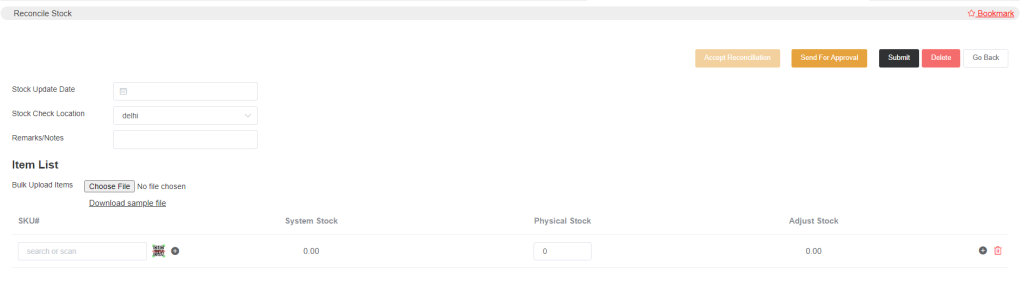
Select the Stock Check Location and click Submit. Now select the stock update date. In the item list, you can add the item SKU# and the system will show what is there in the system’s stock, now add the physical stock that is your in-hand stock then you will see the adjustment stock. You can add multiple stock items by clicking the plus sign.
- Also, for bulk updates, if you have a stock CSV file with you, then you can upload the file. Choose the File, upload it, and send it for approval. Once the approval is accepted by the manager, the stock updation will be successful. To prepare the file, you may download the sample file, and as per that, you may prepare your stock file.
You will need to send the stock for approval and after the approval the stock will be updated in the system.