Payment Gateway Settings
Once you activate Payment gateways, you can send e-payment links to the customers. The customers then can pay online, using the link.
To enable e-payment go to Setup and then Preferences, then select the option Enable E-Payment, once it is selected in the Preferences section, go to Setup then Shops. Now you are ready to enable the payment settings.
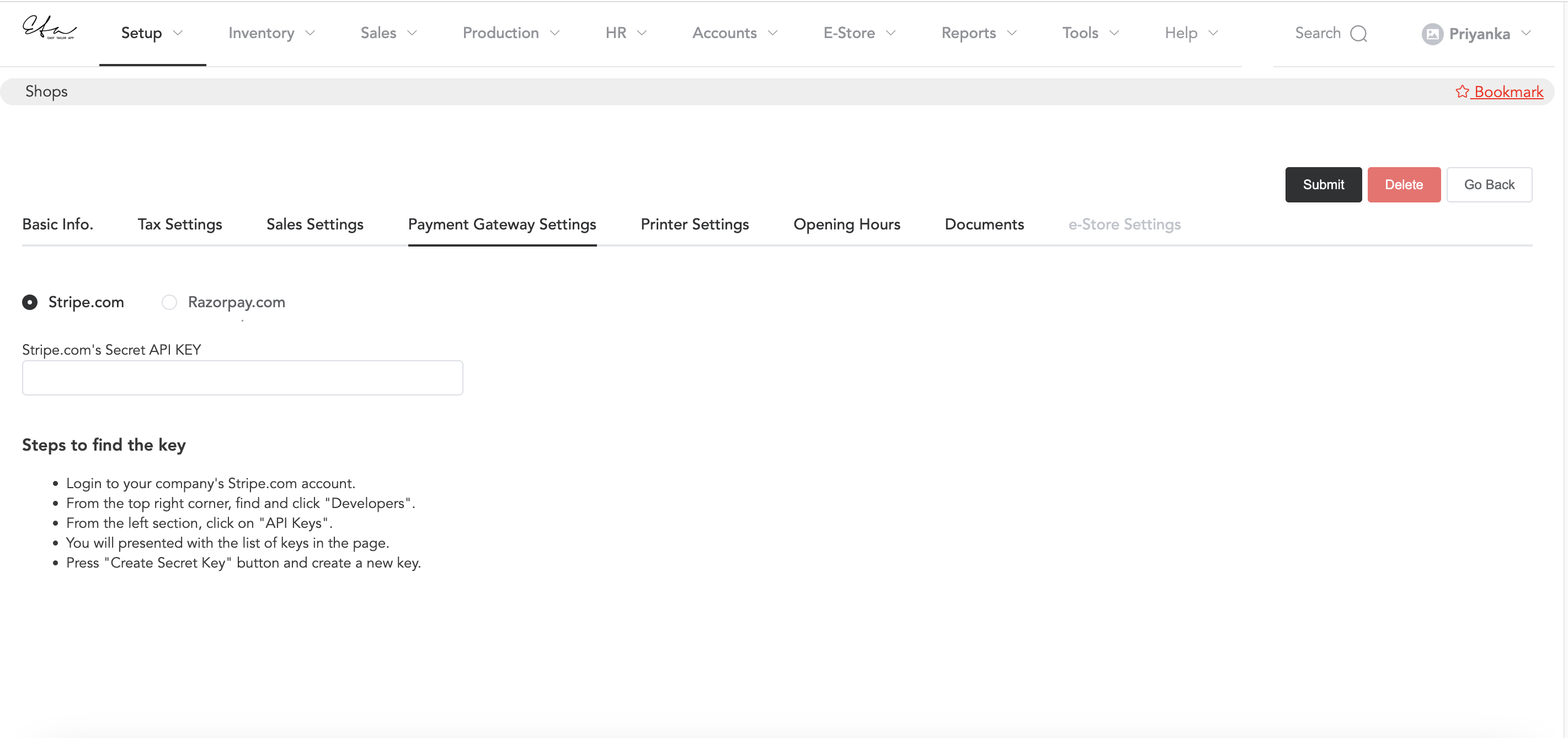
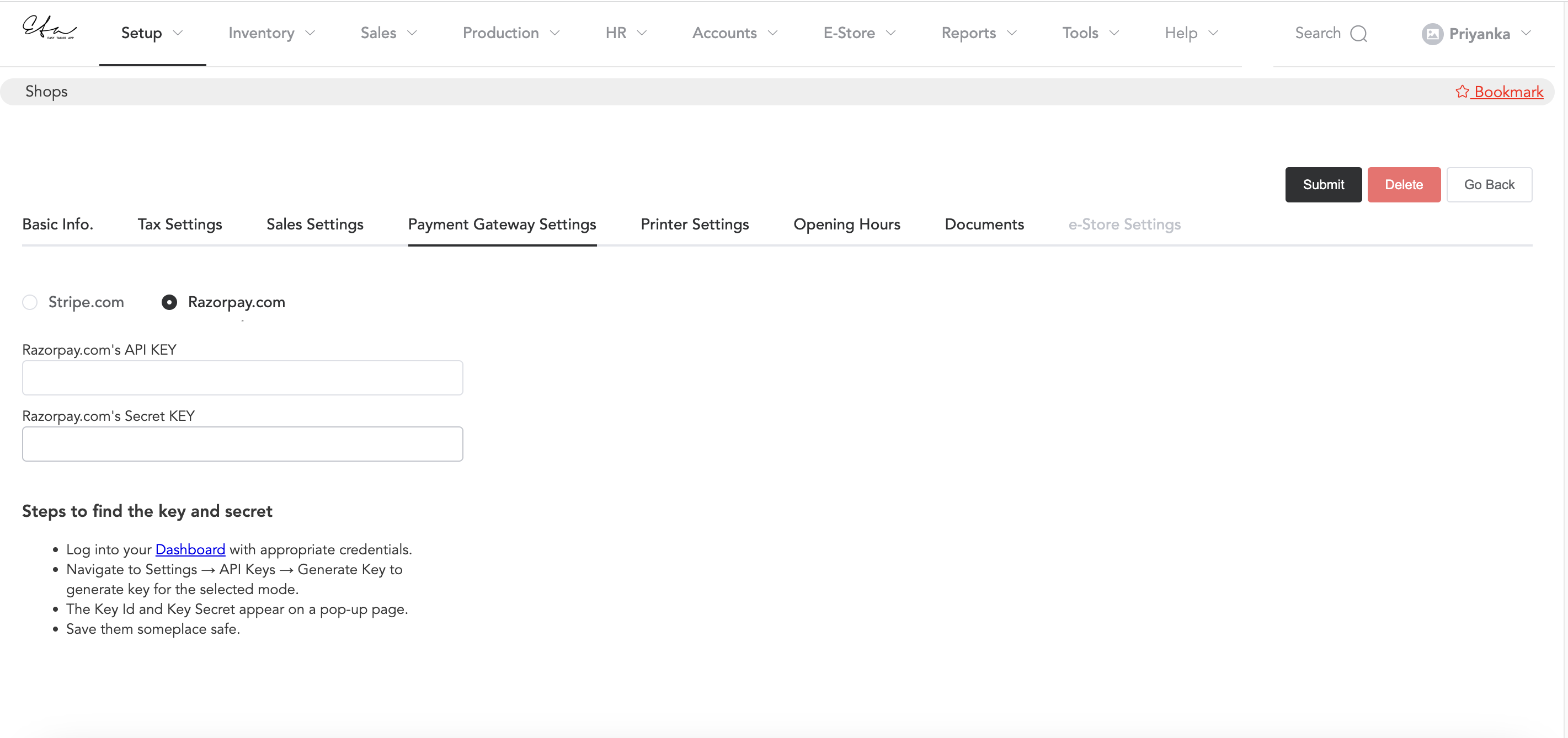
Select if you want to enable Stripe.com or Razorpay.com. Then create a user ID in the required platform, (you can follow the given instructions) and you will be provided with the login credentials, like API Key and Secret Key. Share credentials with us and we will integrate the payment gateway with ETA.