Loans and Advance
This is where you may keep track of the money you give your employees in the form of loans or advance payments.When calculating payroll, you will be able to see the loans and advances given to an employee.
Go to Accounts and then Loans and Advance
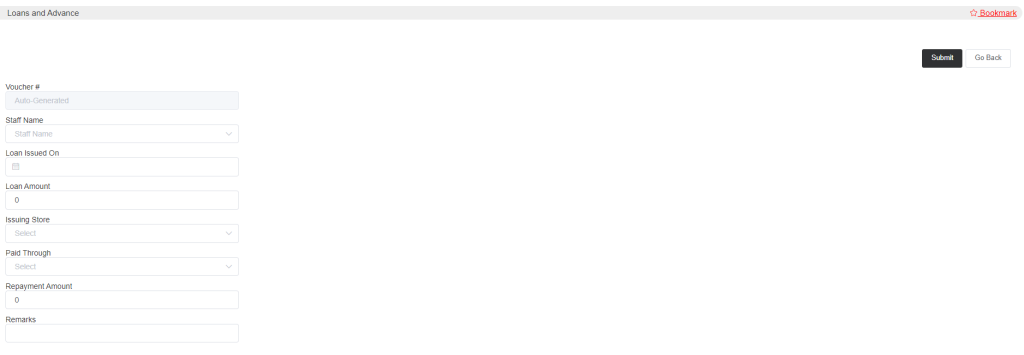
Choose the store, staff name, and loan issue date. Enter the payment mode and amount. Finally, the payback amount is expressed as monthly installments, i.e., the amount the employee agrees to pay each month in order to pay back the loan.
Additionally, when adding a new loan or advance for the employee, the amount of any past-due debts will be shown.
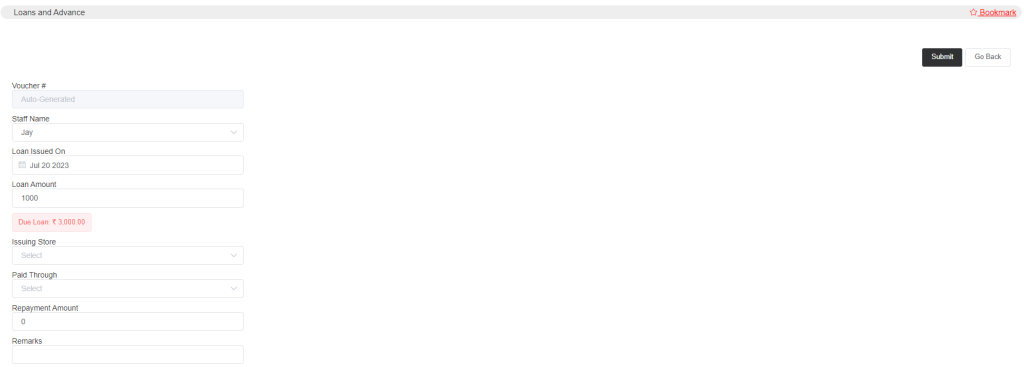
When you issue a new loan, you must put the loan amount in the new loan column, and all of the loan amounts and their information will show up on the employee’s payroll.
Also, if the employee wants to clear it at a specific period, you can do it while processing that employee’s salary in any given month or week.
You can submit the loan after entering the loan details.