IP Restriction
You can enhance your security by enabling IP Restrictions in this section. As the administrator, you can restrict ETA access to a range of IP addresses.
Consequently, login will be denied if the user tries to log in outside of the allowed range.
To enable this, go to Setup then Preferences now click on IP Restriction.
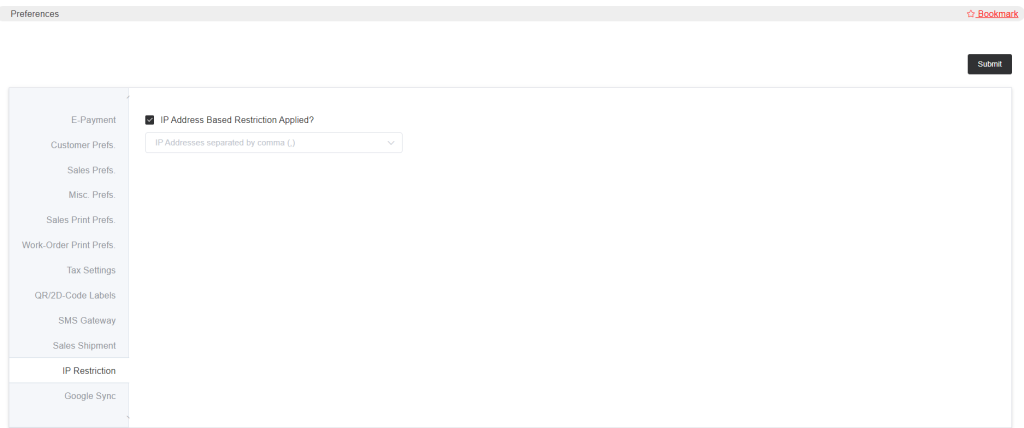
Select the option ‘IP Address Based Restriction Applied’, to enter the IP Address. And click on ‘submit’.