Inventory Prefs.
In the Inventory prefs. you can add the inventory items’ SKU prefixes and numbers, as per your item list. And according to this, the inventory SKU serial will continue.
Go to Setup then Preferences and then Inventory Prefs.
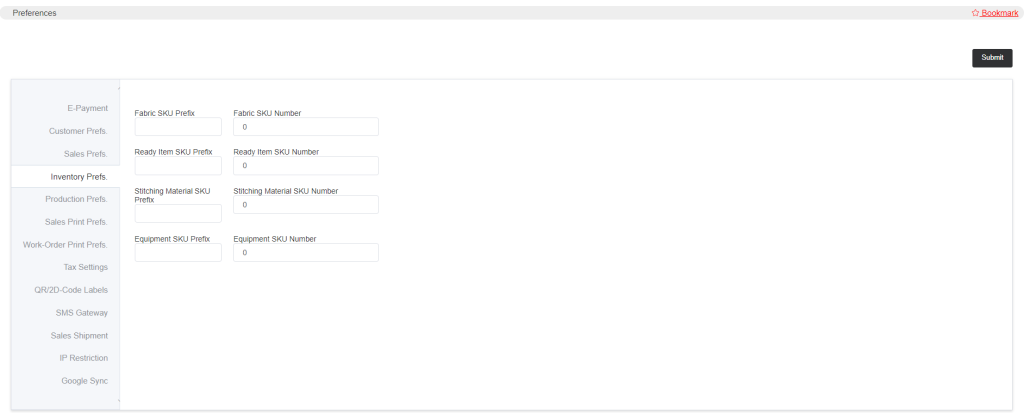
Set the prefix and SKU starting numbers for fabrics, ready items, stitching materials and equipment. For instance, if you keep the fabric SKU prefix ‘F0’ and the SKU number ‘1’, then the first fabric inventory item will be F01, then when you register the second item, it will be F02, and so on.
This way, you can create SKUs for all the inventory items.