How to Register a Work-Order and Notify Work-Shop
After adding an order the very next process should be to register/create a work order. From the order window, you will create the work order.
To create the work orders, go to Sales then Orders and edit the order. Or if you are creating a new order, from there you can create the work order. Save the order as a draft or submit the order.
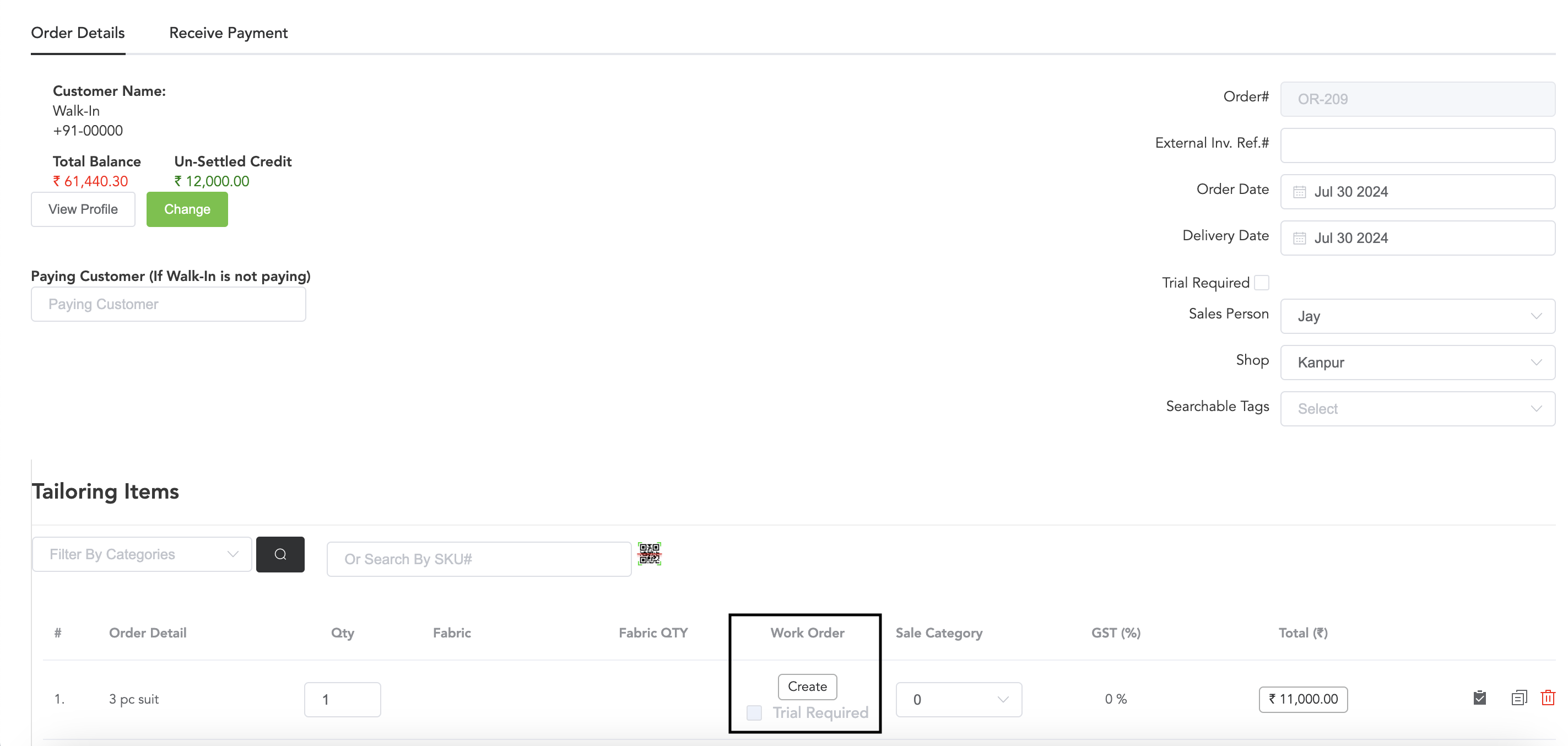
Click on the Create option to create the work order. And it will take you to the work order window where you can check and add all the required details.
Add the customer’s measurements.
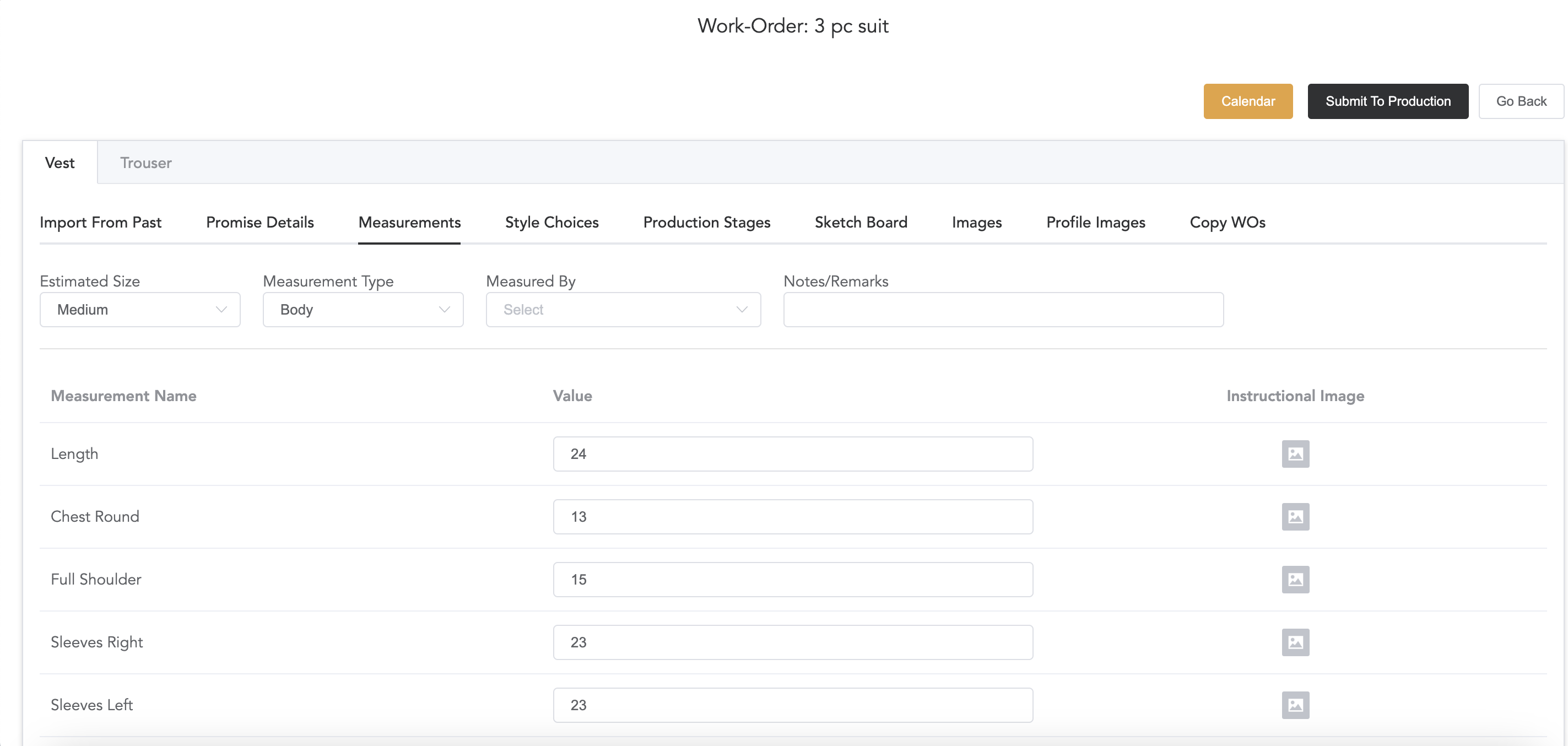
Select the style choices (if necessary). All the style options can be added while creating the tailoring item templates. Click on the Options to select the style choices.
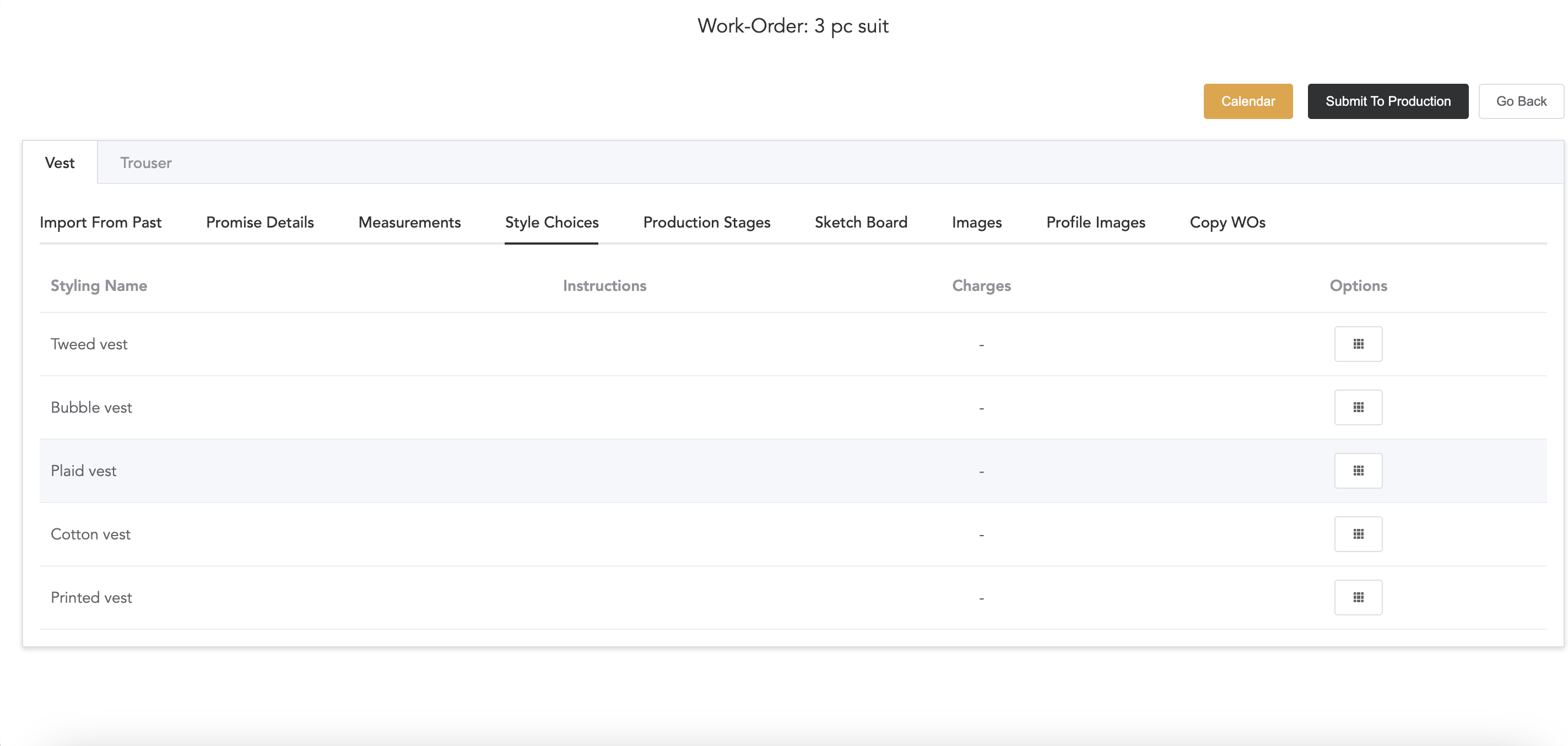
Now select the production stages. You can define which production stage is required and which is not required.
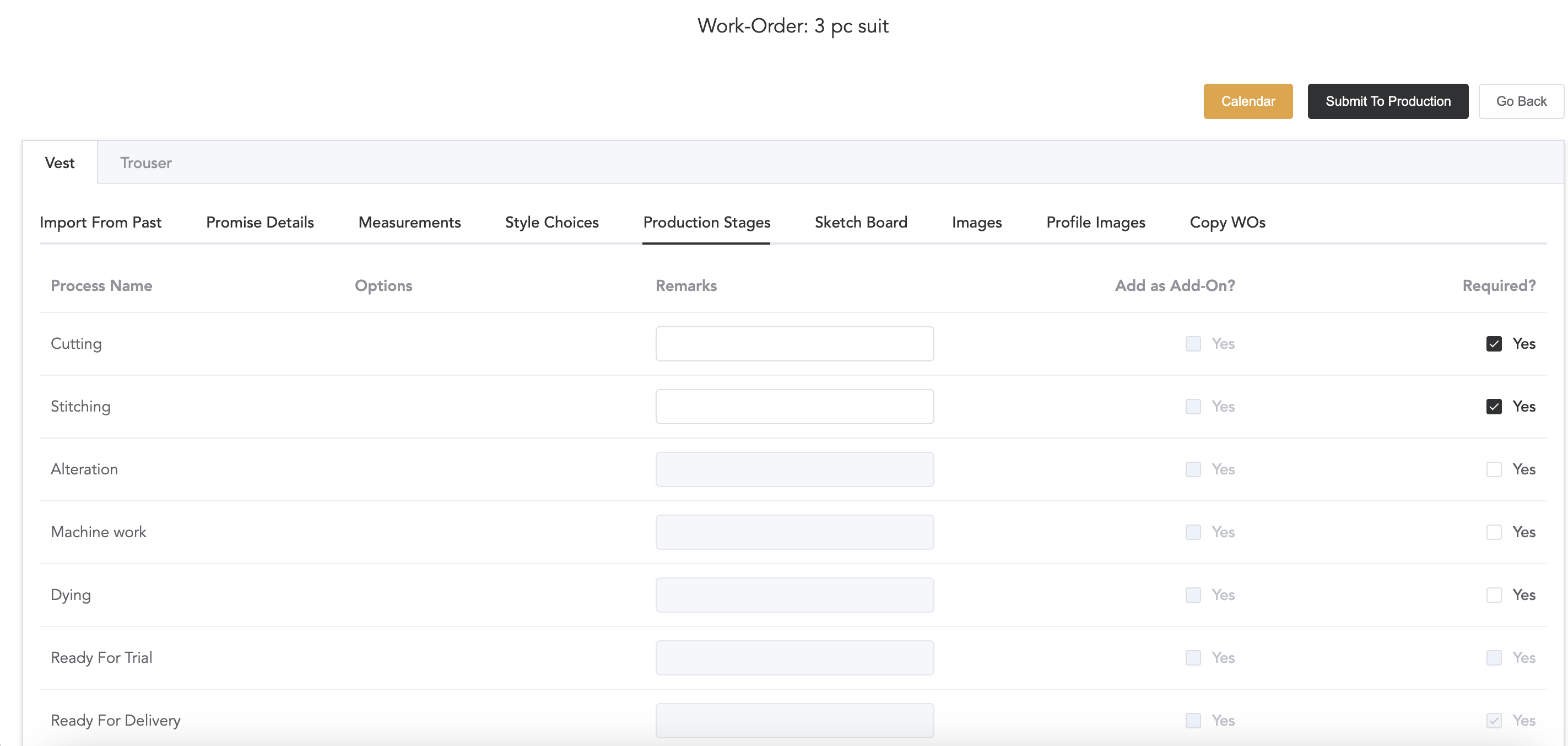
And if you want to upload any images like any design image or fabric image then you can upload those in the ‘Images’ section. Those images will be printed along with measurements and style choices.
Once you are done entering all the details, click on ‘Submit To Production’. And now the work orders are ready to move forward with the production processes.
To know the detailed work order creation you may go through the below link.
https://reachus.easytailorapp.com/how-to-create-work-orders-after-taking-orders/