How to Manage User Accessibility and Security
In the software, you can provide user access to the employees. They do not need to use the admin account. You can create user groups for different users as per their job profiles. As a result, you can keep a track of security of the data.
If you are creating user group for salespersons then you can only give them the sales module access and not any other module access.
You can also restrict the edit or delete access from the user group. As a result, all the members in that user group will not be able to edit or delete any data.
You can create user groups for managers, salespersons, supervisors, designers etc.
Note that for production workers like tailors, cutters, etc, you do not need any user groups. From their employee profile, you can simply create user IDs for them and they will only see the work they have been assigned and from their mobile phones, they can log in and check the work orders.
To create the user groups, go to Setup, HR Setup then User Groups. Then click on Add New User Group
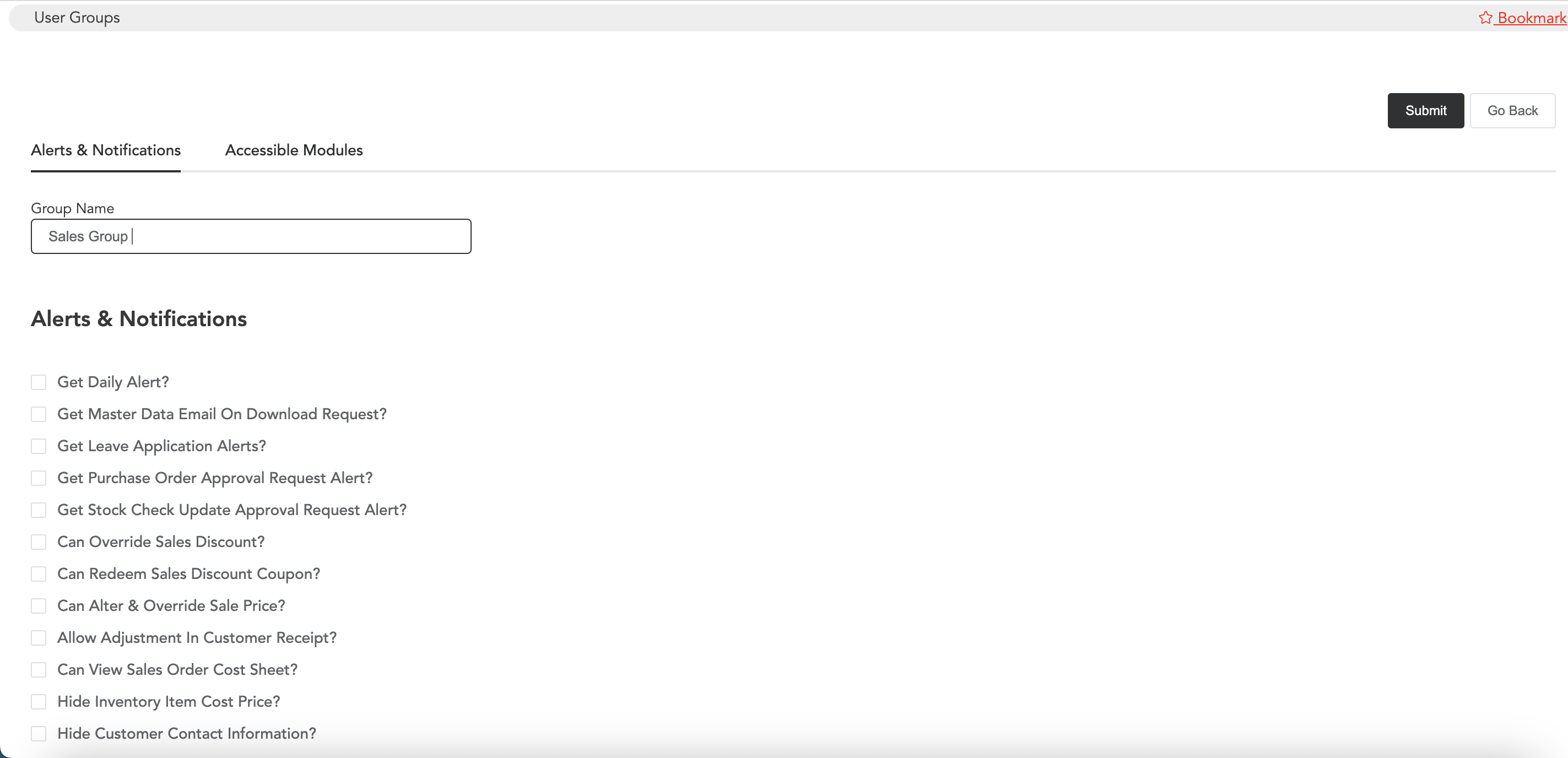
Enter the user Group Name and select which alerts and notifications the user group members will receive.
Note that if you want the group members to receive any alerts and notifications, then you need to register their email IDs in their employee profiles.
And then in the Accessible Modules, you can define the module access.
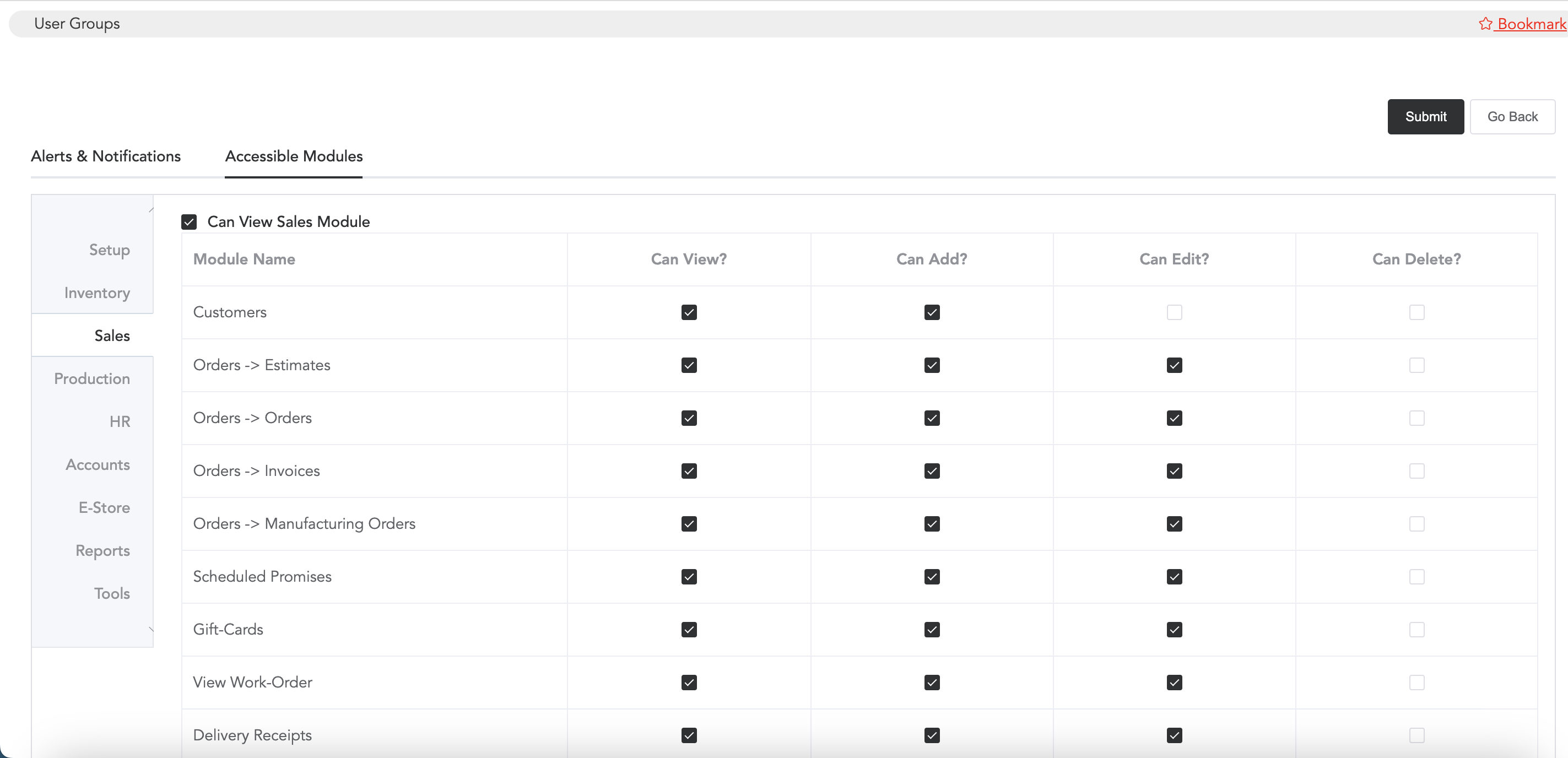
Select which module access the user group members will have and then submit.
To know it in detail you may click on the below link.
https://reachus.easytailorapp.com/user-groups/