How to Create and Manage Sales Templates/Work-Order Templates/Tailoring Templates
You can pre-define all the tailoring item templates with all the necessary details like price details, discounts, style options, etc. While taking orders you will have all the item details and you can add the items to the order with just a few clicks.
To add the tailoring items, go to Setup, Tailoring Setup, and Sales Templates. To create a new click on Add New Templates.
Basic Info.
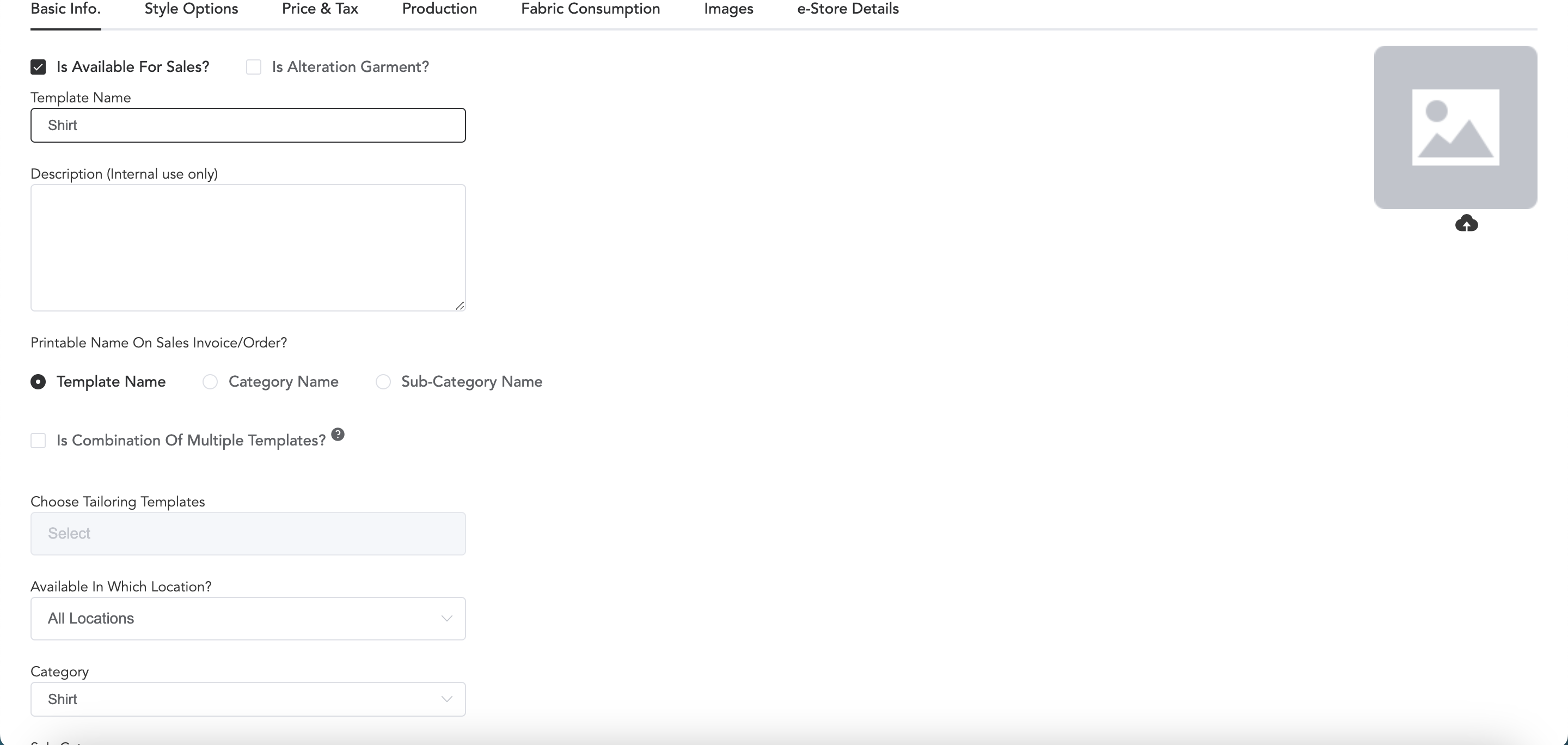
In the basic information section of the tailoring item templates, you need to add mandatory fields which are the template name, category, and subcategory of the item.
Images of the item can also be uploaded.
Style Options
If you have any standard styles for any item, such as sleeve styles, pocket styles, collar styles, etc, all of those can be added to the style options.
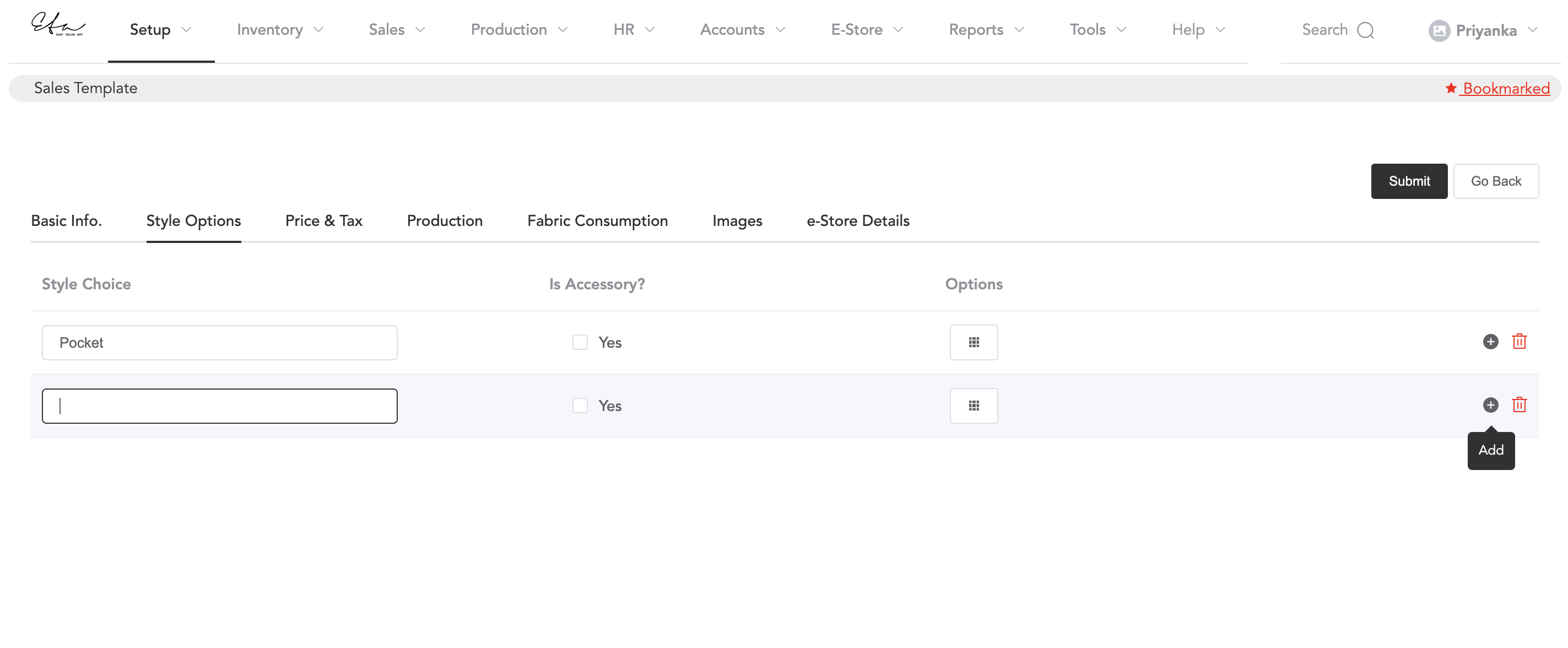
Add the style names and if you click on options, you will see multiple columns to add the style details and extra charges for the styles.
Price & Tax
You can add the cost of the tailoring items to the price and tax. Discount and tax details for the item can be added.
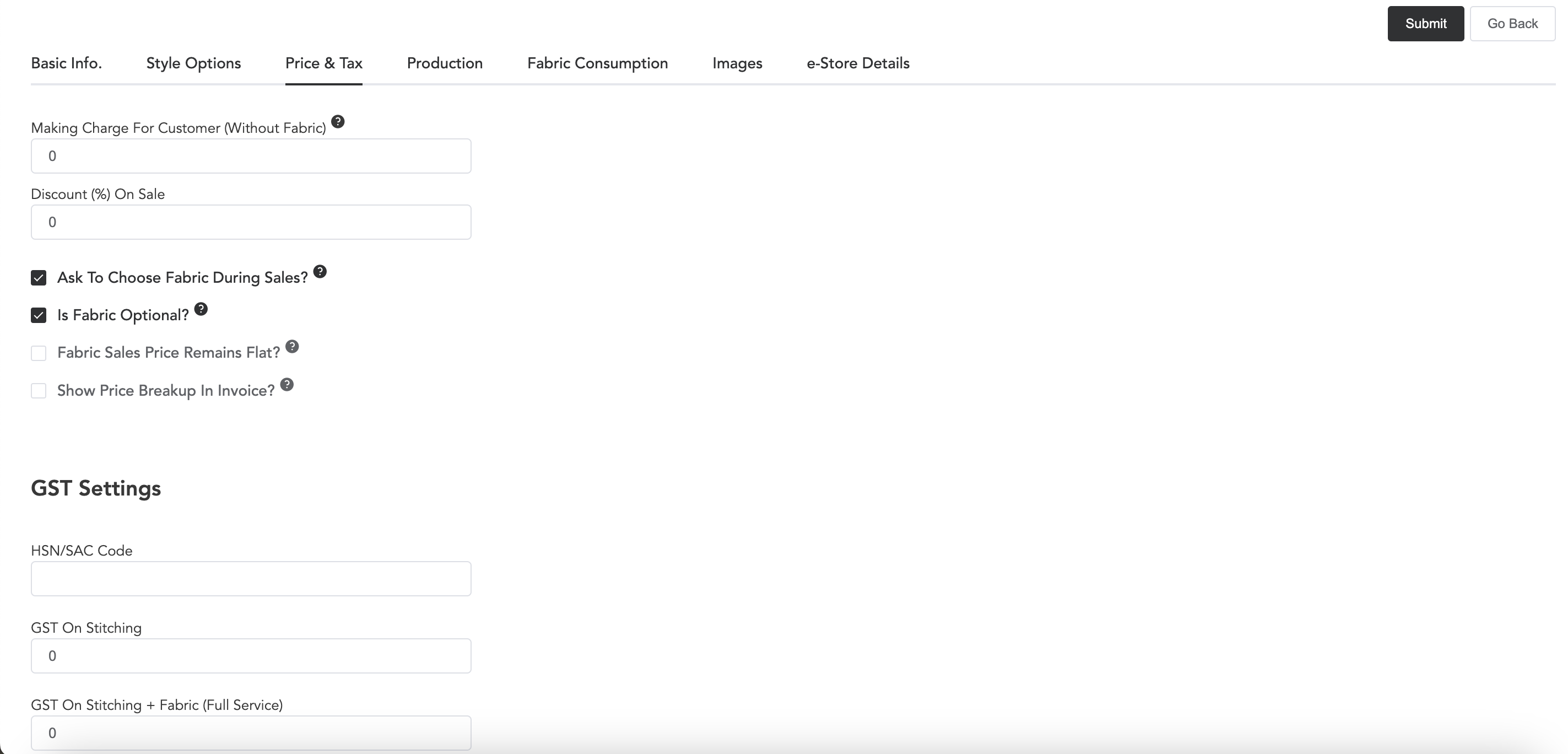
Add the making charge and if there is any discount, you may add the discount percentage.
If you deal with fabric, then make sure to enable these two options: Ask To Choose Fabric During Sales? and Is Fabric Optional?
Enabling these options will help you to choose or skip fabric while adding orders.
Production
In the production tab of the tailoring items, you can add the item-wise trial and full finish piece rates for the workers.
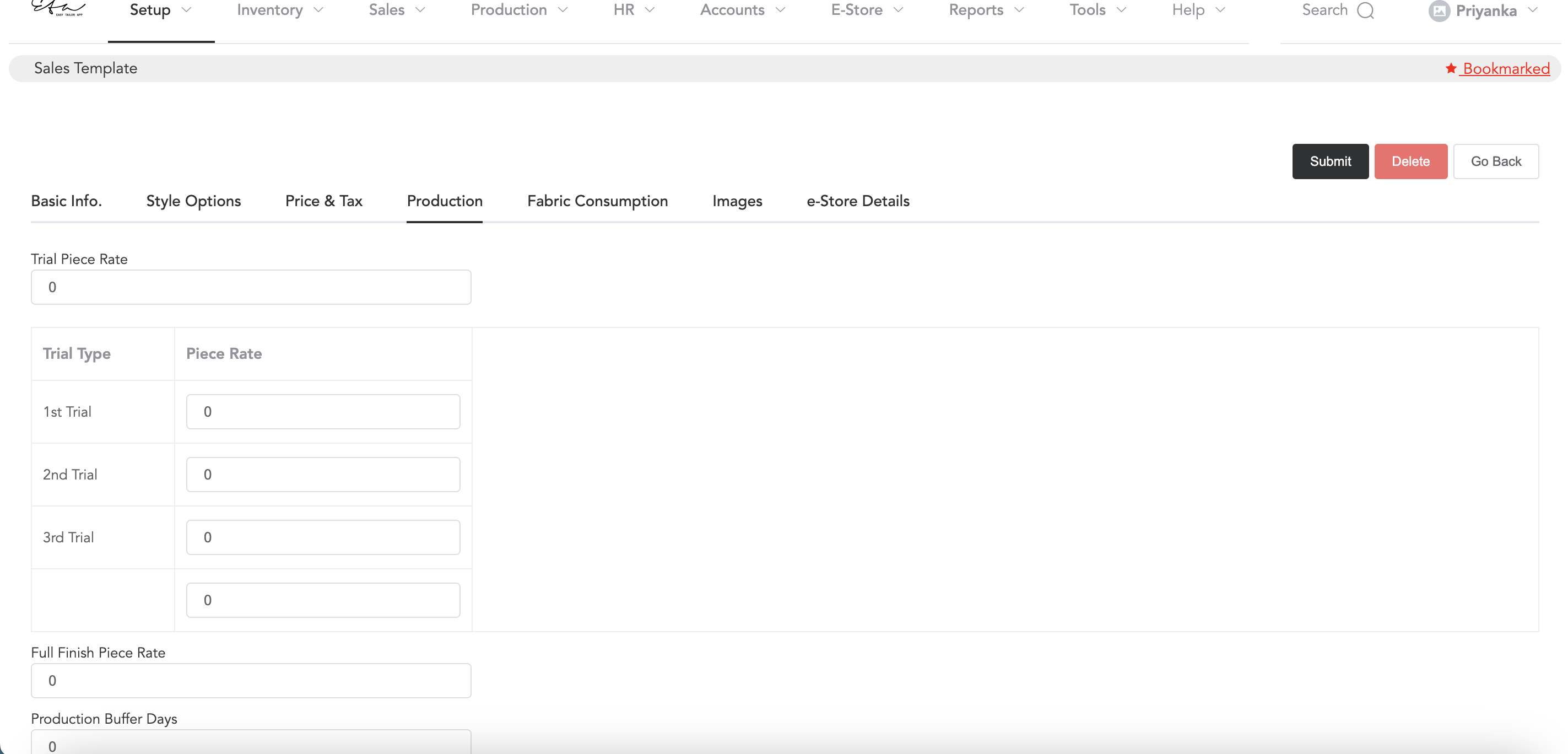
In the trial and full finish piece rate columns, add the trial and full finish piece rate respectively.
Note that this is the minimum entry, to know this in detail, you may follow the below link.
https://reachus.easytailorapp.com/tailoring-product/