How to Create and Manage Fabric Master Profile, Ready Item Profile
All the Fabrics and ready items can be added to the Inventory master products. Here in the inventory, you will create the fabric and retail item profiles. Once the profiles are created, you can add up the stock by creating purchase invoices. After the purchase request confirmation, the stock will be added.
According to the usage of the fabrics or ready items, the stock gets deducted and managed.
To add the inventory item profile, go to Inventory and then Master Products. Click on Add New Product
Basic Info.
You must select the inventory type, whether the fabric or retail item.
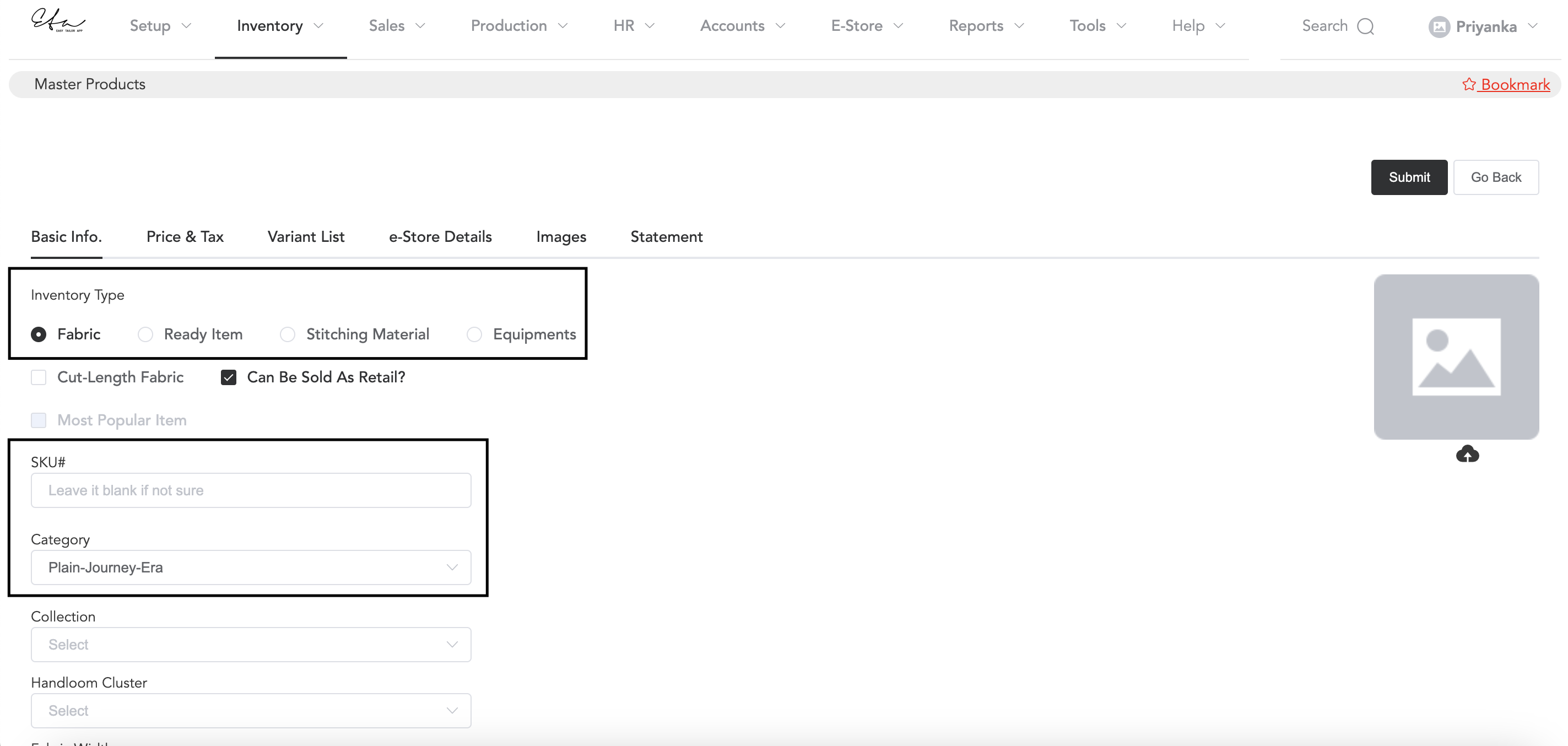
After selecting the inventory item type, you may enter the SKU, The SKU should be unique. Then choose the category of the fabric or ready item. The categories need to be added in the Setup->Inventory Setup.
You can just skip all the other details but add the article name and unit of measurement of the item.
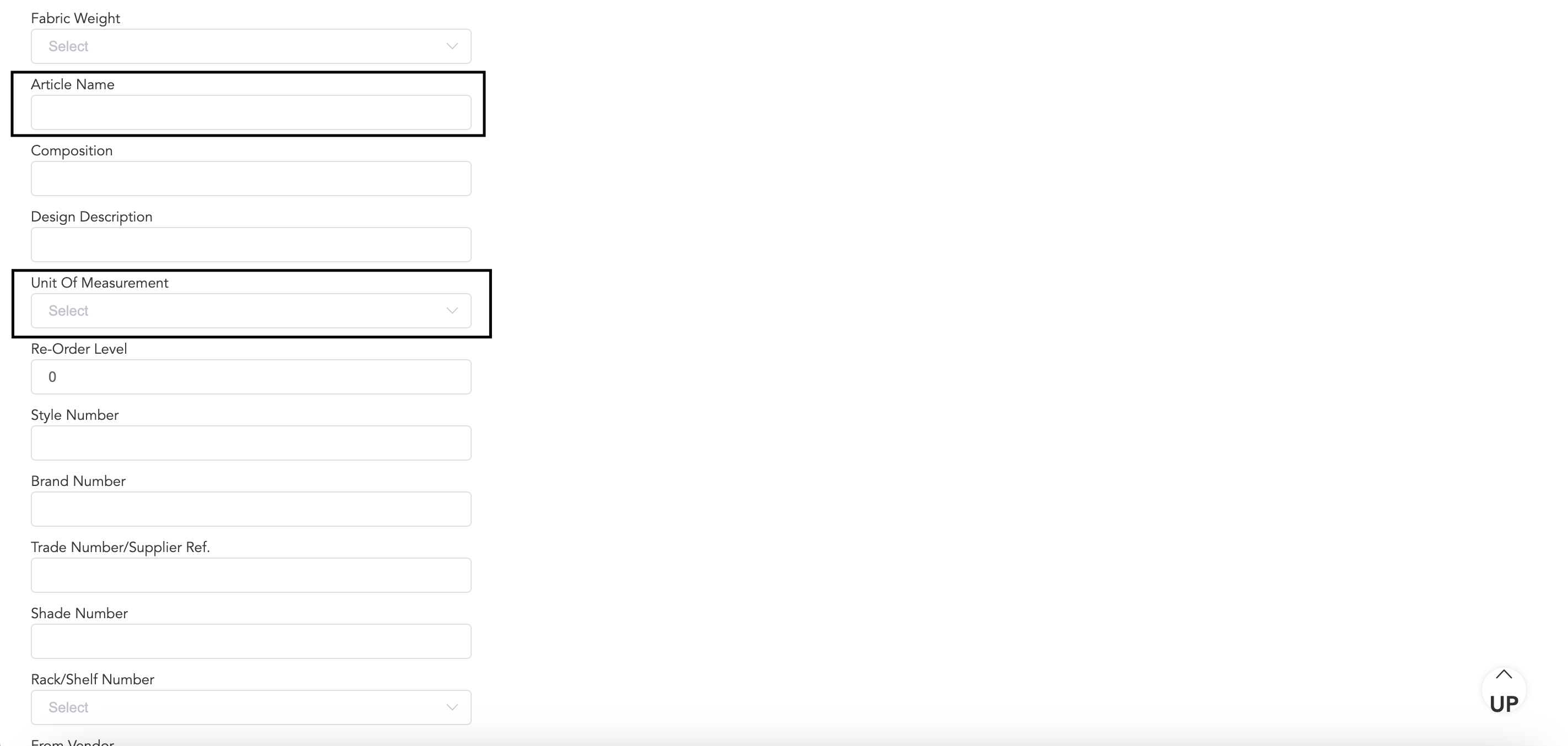
Price & Tax
In the price and tax tab, you can add the cost price and sales price of the inventory items.
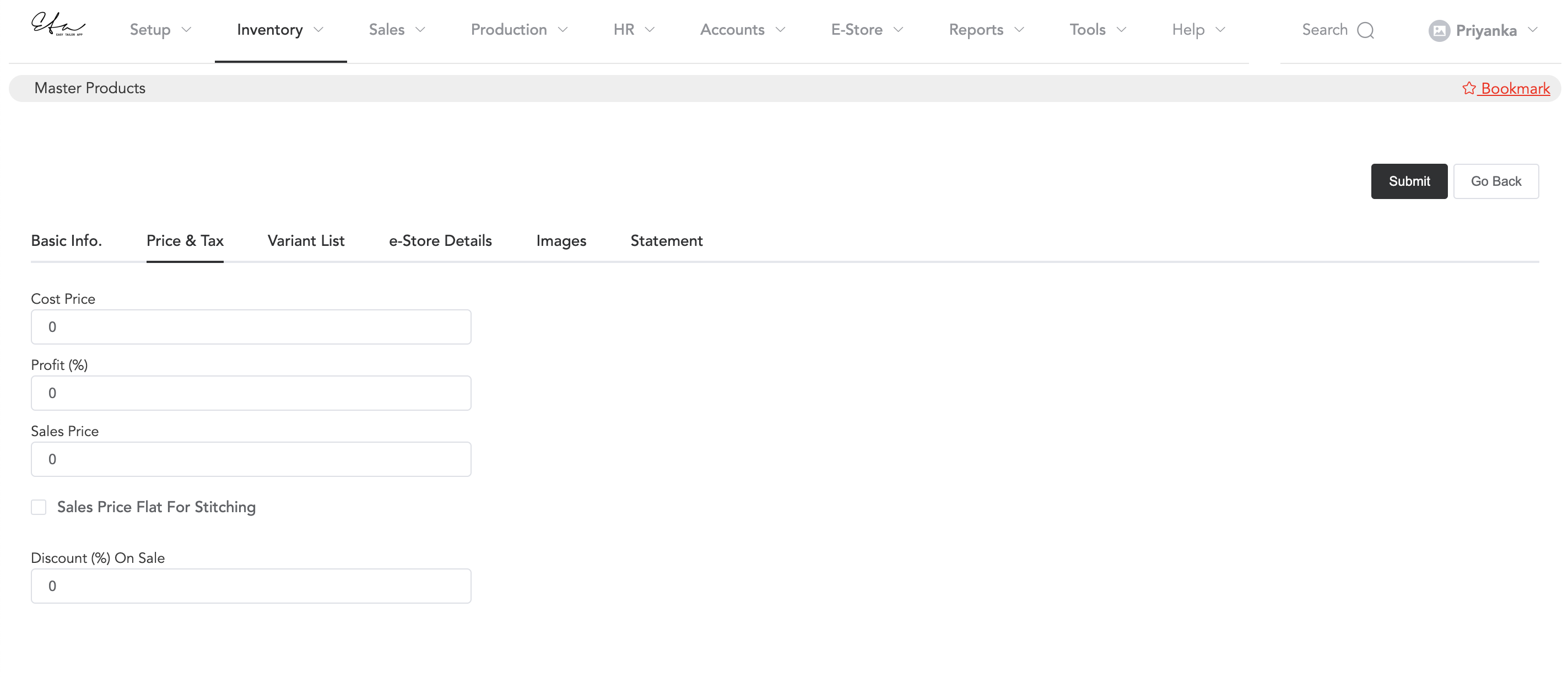
Add the cost price and if you add the profit percentage, it will calculate the sales price. If you want then you can add the sales price directly.
To know this more, you may follow the below link