How to Create a Production Worker Profile
Individual profiles can be created for all the production workers and masters. All their details, like which item they will work on, which production process they will do, and how much piece rate they will get, can be defined in their profile.
To create the production worker’s profile, go to Setup, HR Setup, and then Employees/Contractors. Click on Add New Employee.
Basic Info.
In the basic info, add all the details, like name and contact info, etc. You can also upload a picture of the employee in the basic information.
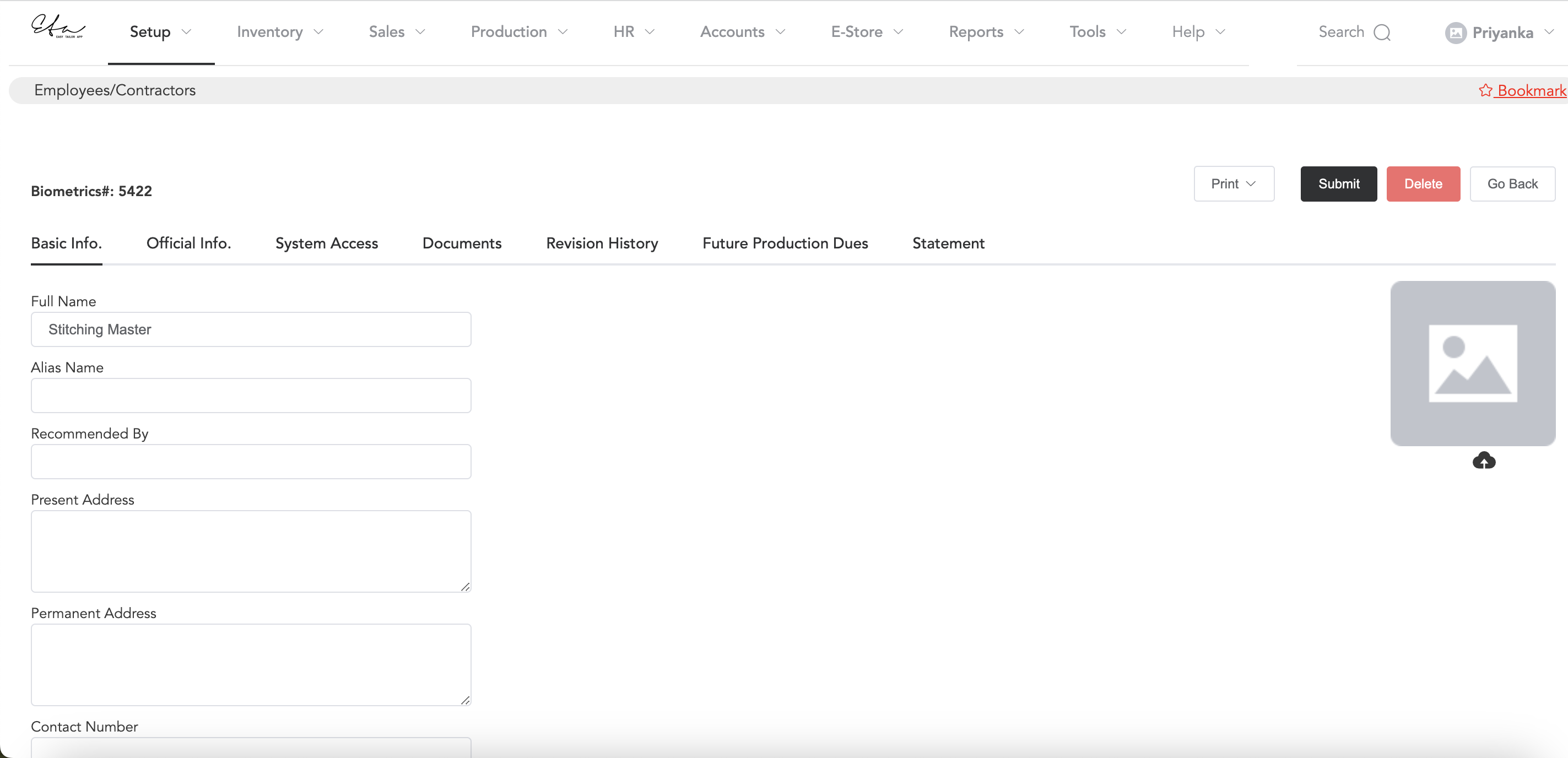
Official Info.
In the official info, you can define the employees’ work details.
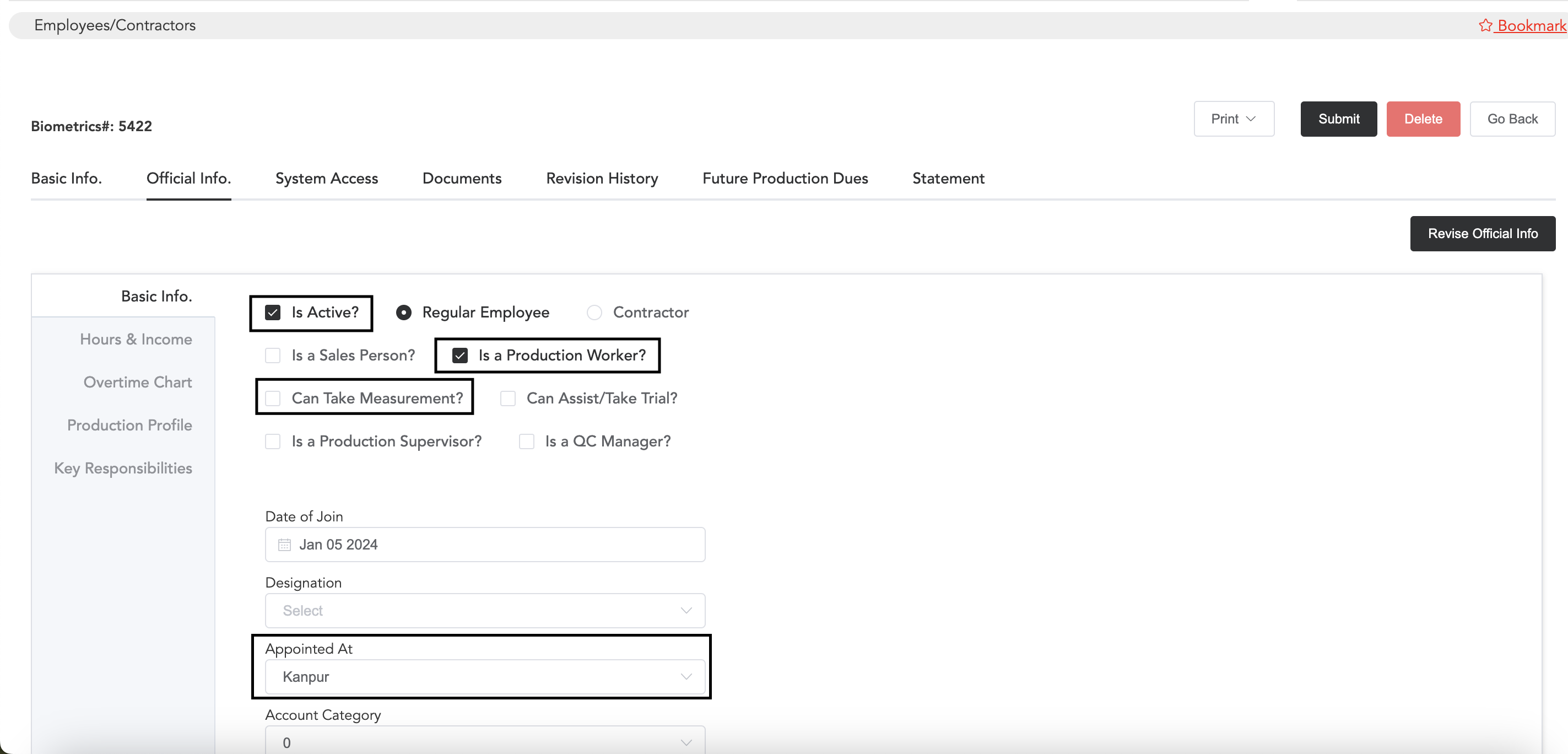
Select if the worker is active or not. If the worker is a cutter, tailor, etc., then select the option Is a Production Worker. If they take measurements, you may select the option Can Take Measurement. Then, select the location at which they are appointed. This is important to select the location.
In Hours & Income, you can add the fixed salary of the worker.
Then, if you go to the Production Profile, there you can define the production process and piece rates for the workers.
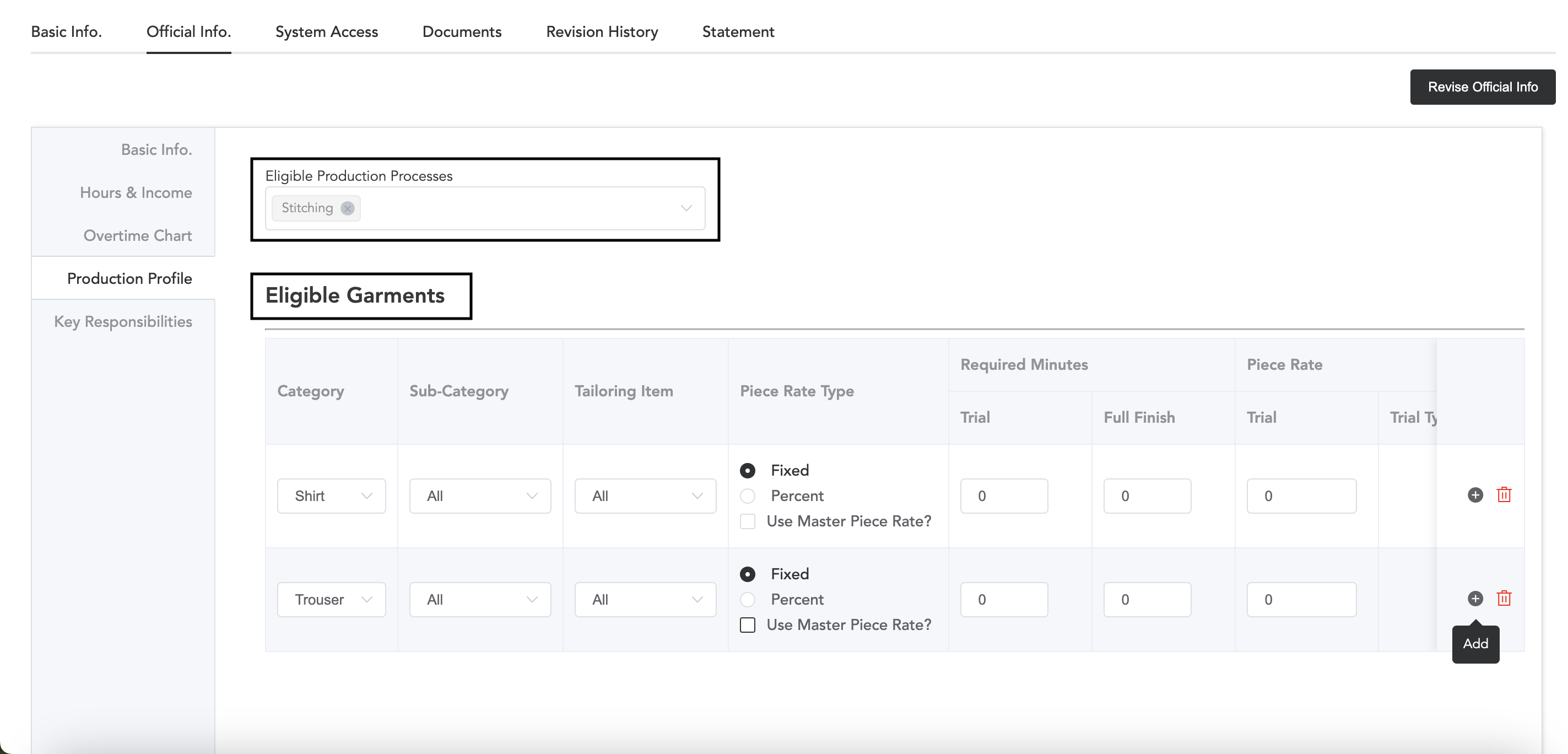
You may define individual piece rates for each worker for each item by selecting the ‘Eligible Production Process’ for the workers and then selecting which garment they will produce.
If you want to edit any worker profile, click on Revise Official Info, and you will be able to edit the official info.
If you want to provide user access, that is, usernames and passwords, to the production workers, then after adding all the details of the worker, submit the profile and then go to the System Access tab
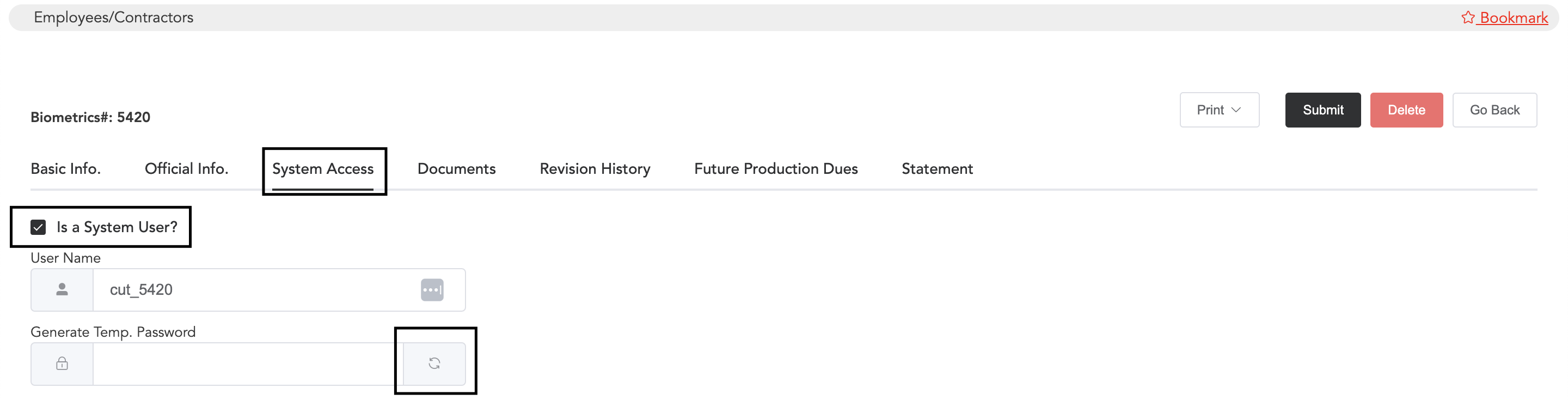
Select the option ‘Is a System User?’, then click on ‘Submit’, and the user name will be created. Click on the refresh icon to generate a password.
Now, you can share the username and password with the production worker, and they can log in using that.
To know more details, you may follow the below link.