Email Gateway
To send campaign messages via email, you need to add the email host details. After that, you will be able to send emails to all the customers through the campaign module. Note that you can use your email for this to keep track of the sent email messages.
Go to Setup then Preferences and then Email Gateway.
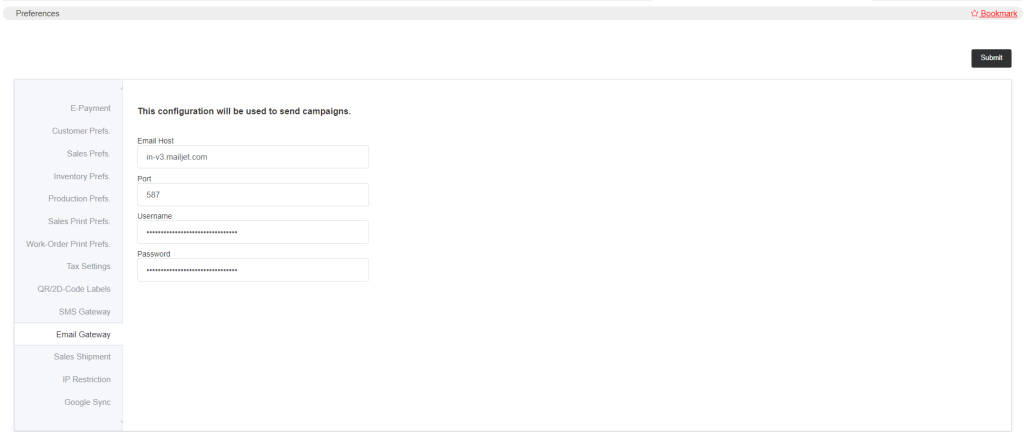
Add the host email, port, username, and password. Then submit the details and you will be set to send campaign email messages to all the customers.
For email integration, you can contact us.