E-Commerce API
You can now export orders from your website to the ETA by following a few steps.
Orders from your website will be displayed in the sales order section in the ETA, and the orders will be in draft mode. You will need to confirm the orders and start the production process.
Once the production processes are started, you can notify customers at each stage, and when their order is ready for delivery, the system can notify them.
Enable the E-Store option and go to e-Store settings.
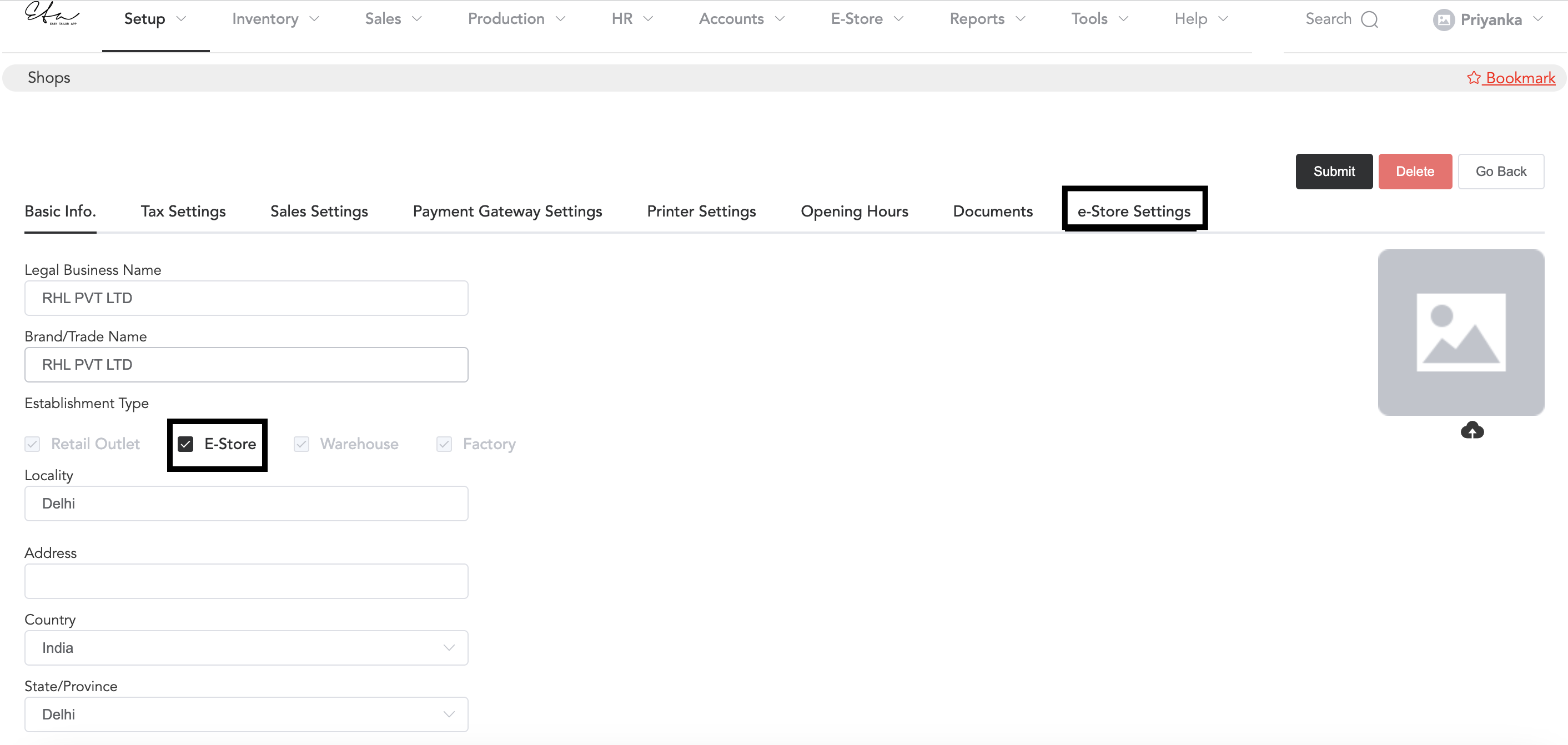
In the e-Store Settings, you will find the API Key details like the ‘access key’ and the ‘secret key’.
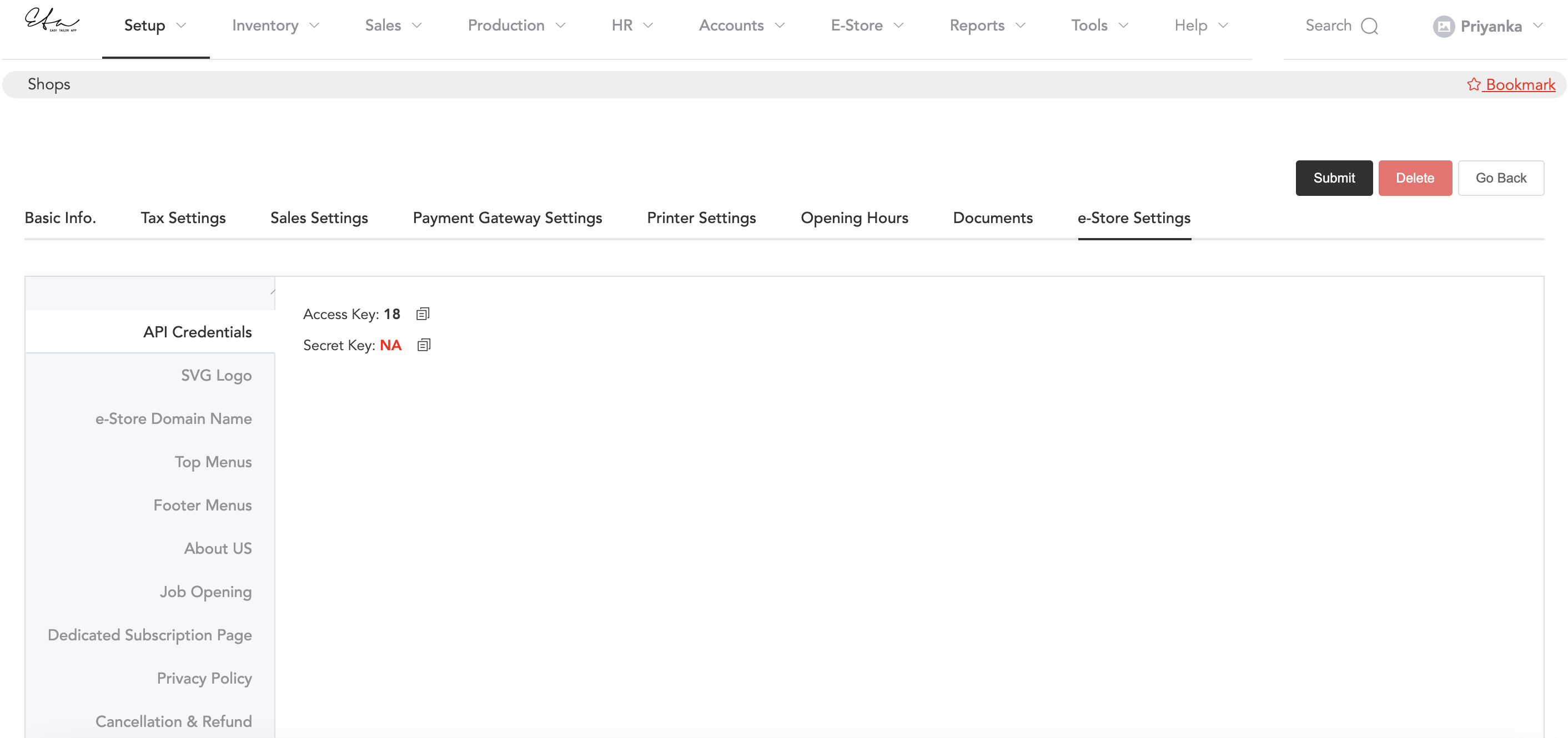
- In the Secret Key, if you see ‘NA’, then to get the secret key click on the ‘Submit’ button and then again go back and open the shop, check the e-store tab, and you will find the Secret key.
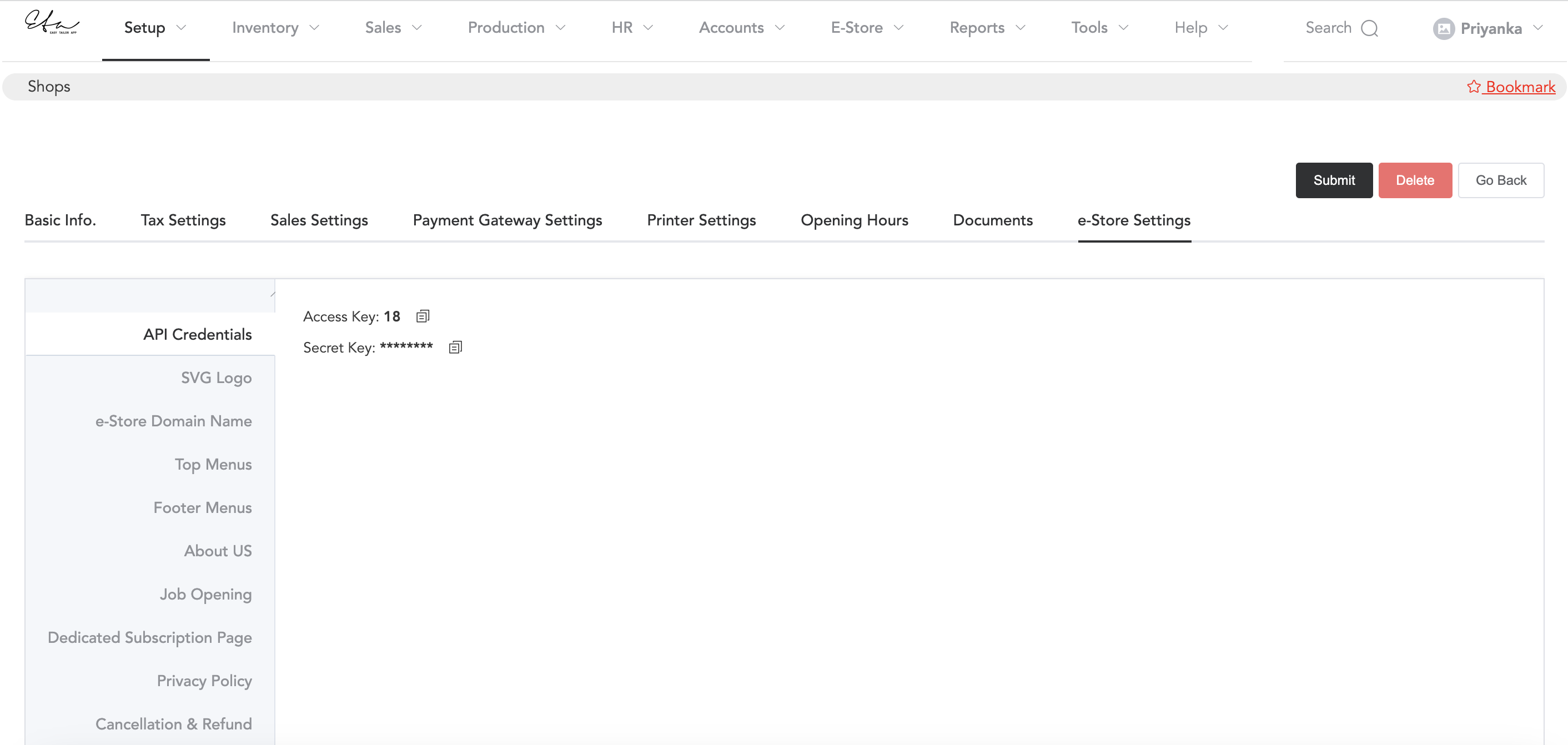
- After this is set, your website’s data should match with the master data and sales data of ETA and then your orders will show up in the ETA orders window.
- The ETA data that should match your website data are Tailoring Products, Fabric SKUs, Employees Data, etc.
To find more details about the API, you may visit the link below. https://documenter.getpostman.com/view/34258156/2sA3Bj7YmH
And once everything is done, you can go forward with the production and other process through the ETA.
If you have any queries regarding this then you can write us at reachus@easytailorapp.com.