Campaigns
The campaign module can send bulk and promotional messages to clients. You can set the date and time for the campaigns to be dispatched. You can upload new customer lists and send messages to all the customers in one go. You can also search for the existing customer list using the Advanced Search option.
Also, before you send campaigns, if you want to send them via WhatsApp, SMS, or email, make sure WhatsApp is integrated with ETA, you have enough SMS credit, and you have set email configuration. To do the SMS and Email configuration, you can go to setup->preferences->SMS and Email gateway.
Go to E-Store and then Campaigns; next, click on Schedule New Campaign

You can select if you want to keep the campaign in draft or active state. So you keep it active to send the campaign at the scheduled time. If you have scheduled a campaign in draft mode, the campaign will not get dispatched. And once it is sent, the status will show dispatched.
Add the campaign title and select its dispatch date and time. Select location; in remarks, you can add any note for internal use.
Now you can compose the message. You can write different messages for email messages, WhatsApp messages, and SMS.
Email Message
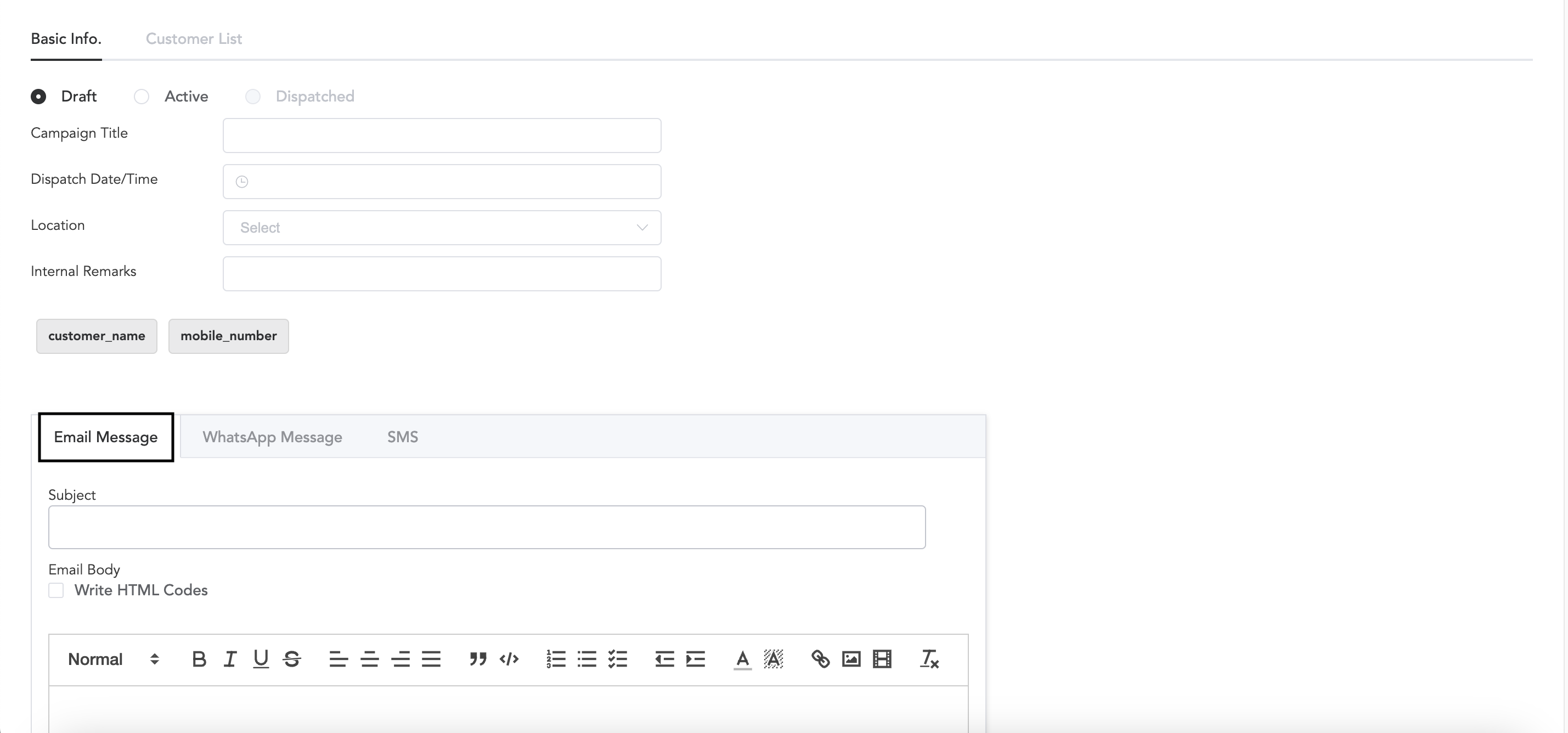
To send email campaigns, you need to enable the email gateway; after it is enabled, you can send the email campaigns. To get it enabled, you may contact us.
Add the email campaign subject and content of the email.
WhatsApp Message
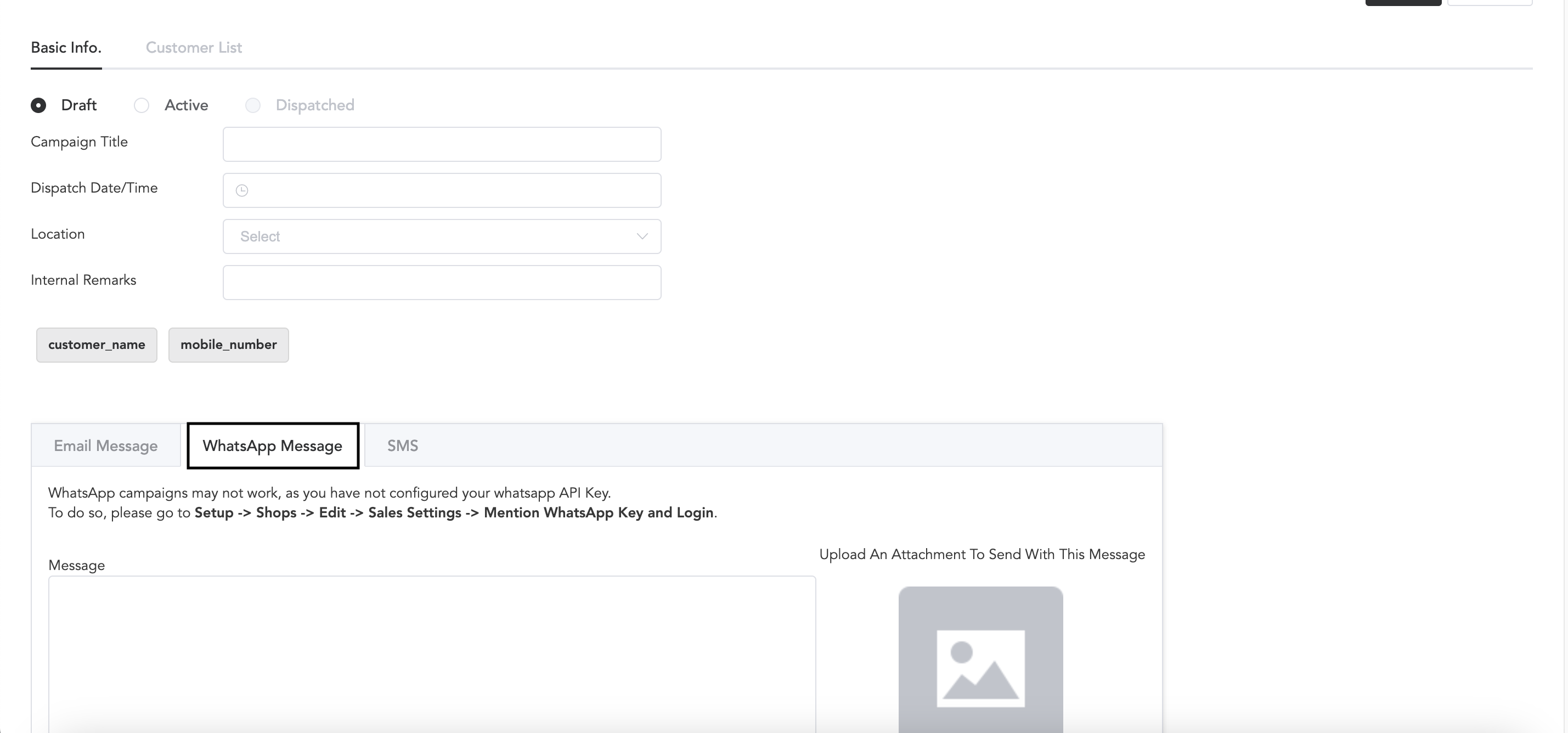
Once WhatsApp is integrated, you will be able to send WhatsApp campaigns. For the WhatsApp integration, you may contact us.
You need to add messages in the WhatsApp section, and you can send any image or PDF (not more than 5 MB) with the text message.
SMS

In the SMS section, you can compose messages for SMS campaigns. To send SMS campaigns, you must have the required SMS credits. If you have SMS credits, you may contact us for the SMS configuration to send the campaigns.
So once you select the location, the customer list part will be enabled.

Here you can use advanced search and add the existing customer list, or you can upload a new CSV sheet with all customer data.
Then you can submit it and the time you have set; at that time the campaign will be dispatched.