Sales Tags
Here you will be able to describe the sales. The characterisation of a sale can be done at the time of creating a sales order. Just like customer tags, you can make sales tags. A sales tag column will appear in the sales window while taking orders
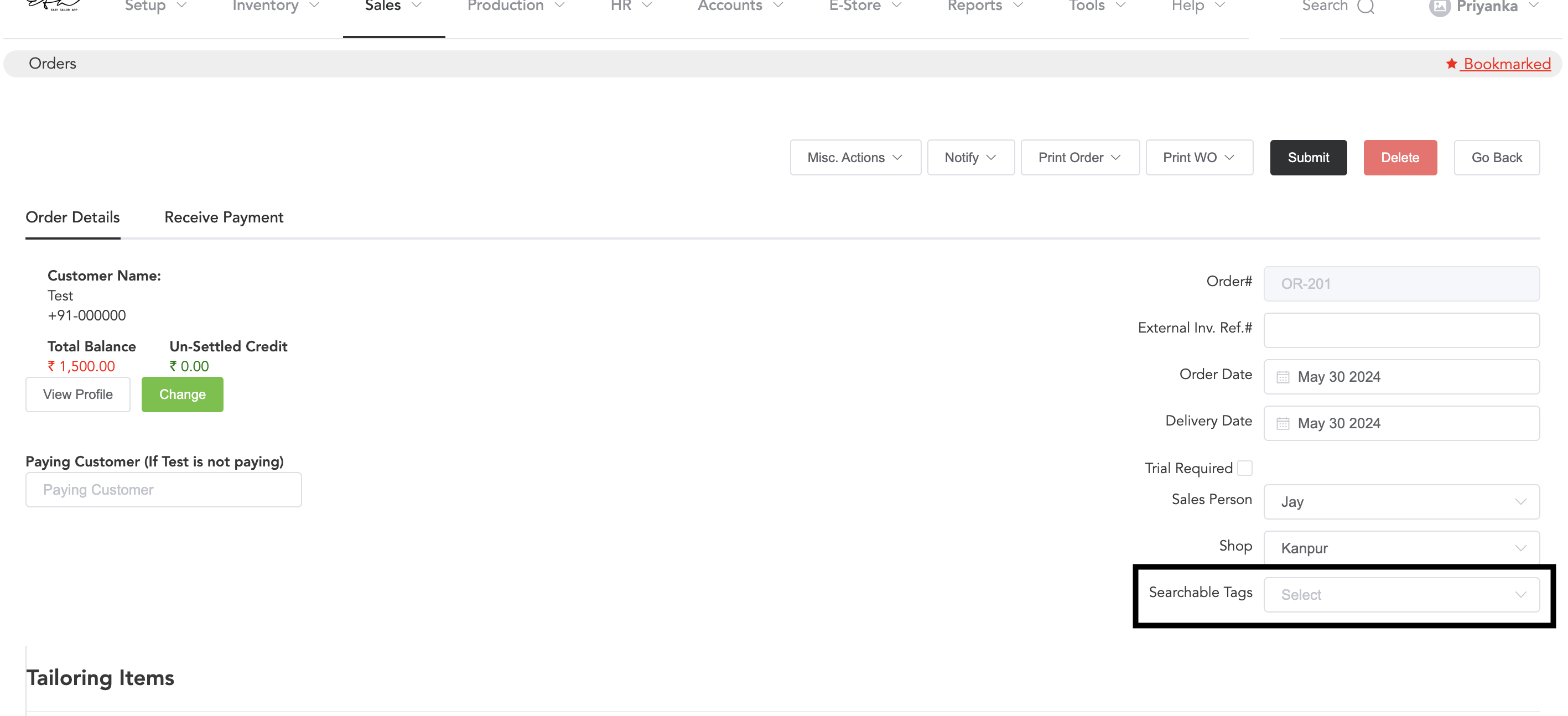
if created previously, you will only need to select a tag.
You can make the sales tags mandatory or optional. If mandatory without the tags an order can not be saved.
To make it mandatory or optional go to setup->preferences->sales prefs. There, enable or disable the option, ‘Sale Order Tags Required?’
Go to Setup, then Sales Setup, and then Sales Tags

Enter the tag name and submit.