Sales Summary
Sales summary reports will give you detailed information about all the sales-related details. By selecting any particular date range, you can get the sales details within that period. The data can be downloaded in CSV format.
Go to Reports, then Sales and then Sales Summary
Click on the Search Options, select the location, choose a date range, and click on Search.
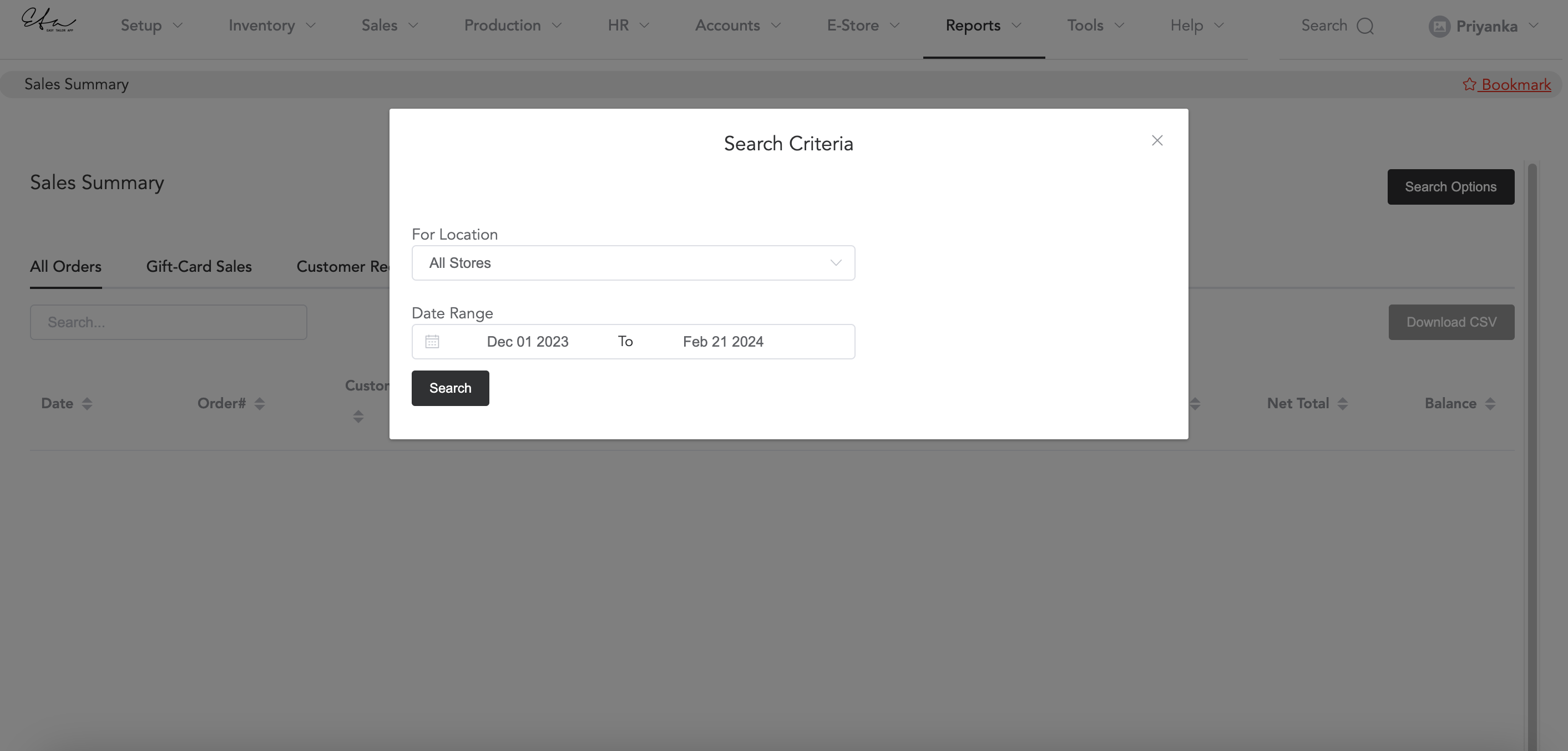
After you click on Search, you will be displayed the data that is in between the date range.
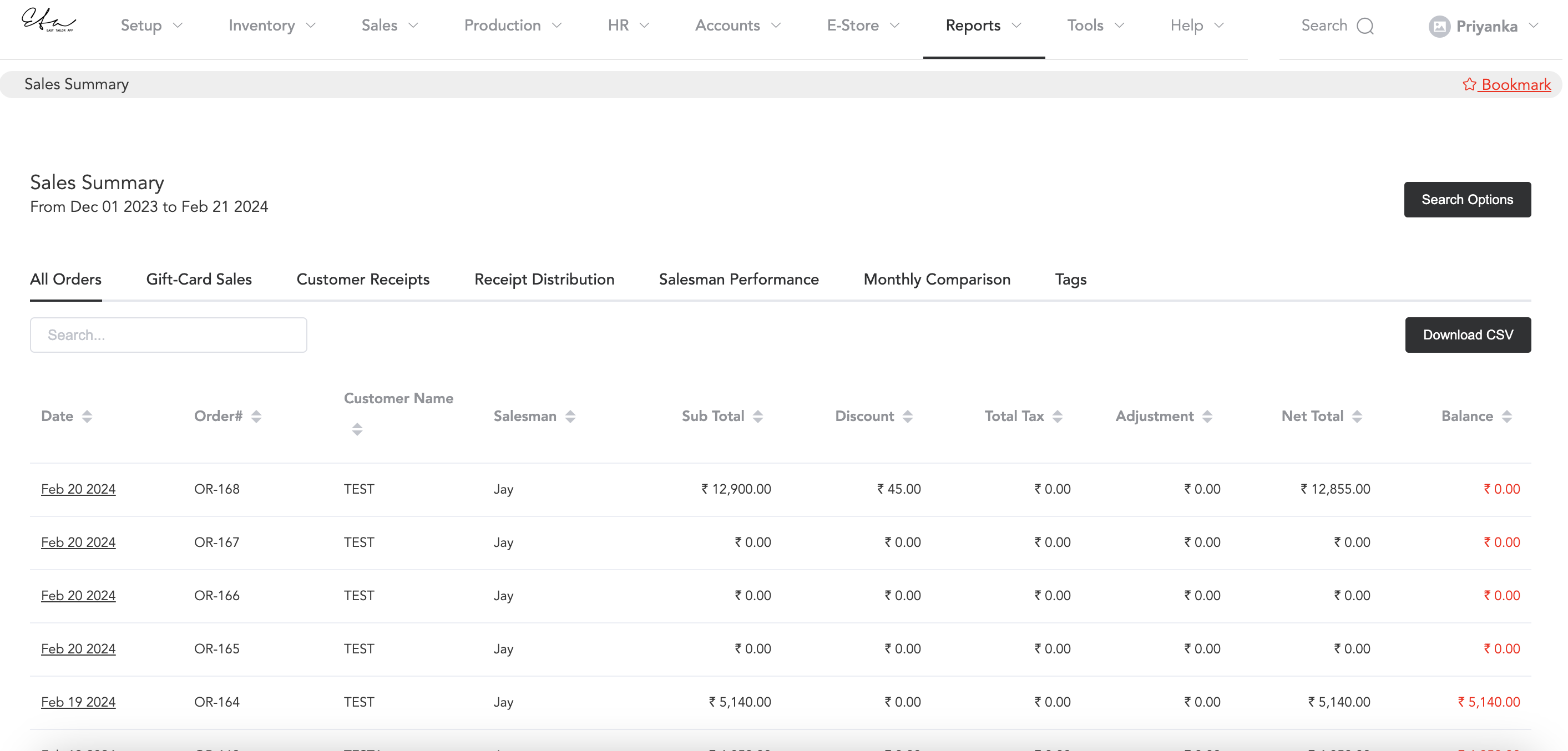
In All Orders, you will see the order details, like the order numbers, customer names, order amount, and due balance of the orders.
In the search bar, you can search and filter out the required data. First, you need to load the data by selecting any date range, and then in the search bar, you can search any particular name or order number, and you will see the result.
If you have set gift cards, then you can see the details of gift card sales.
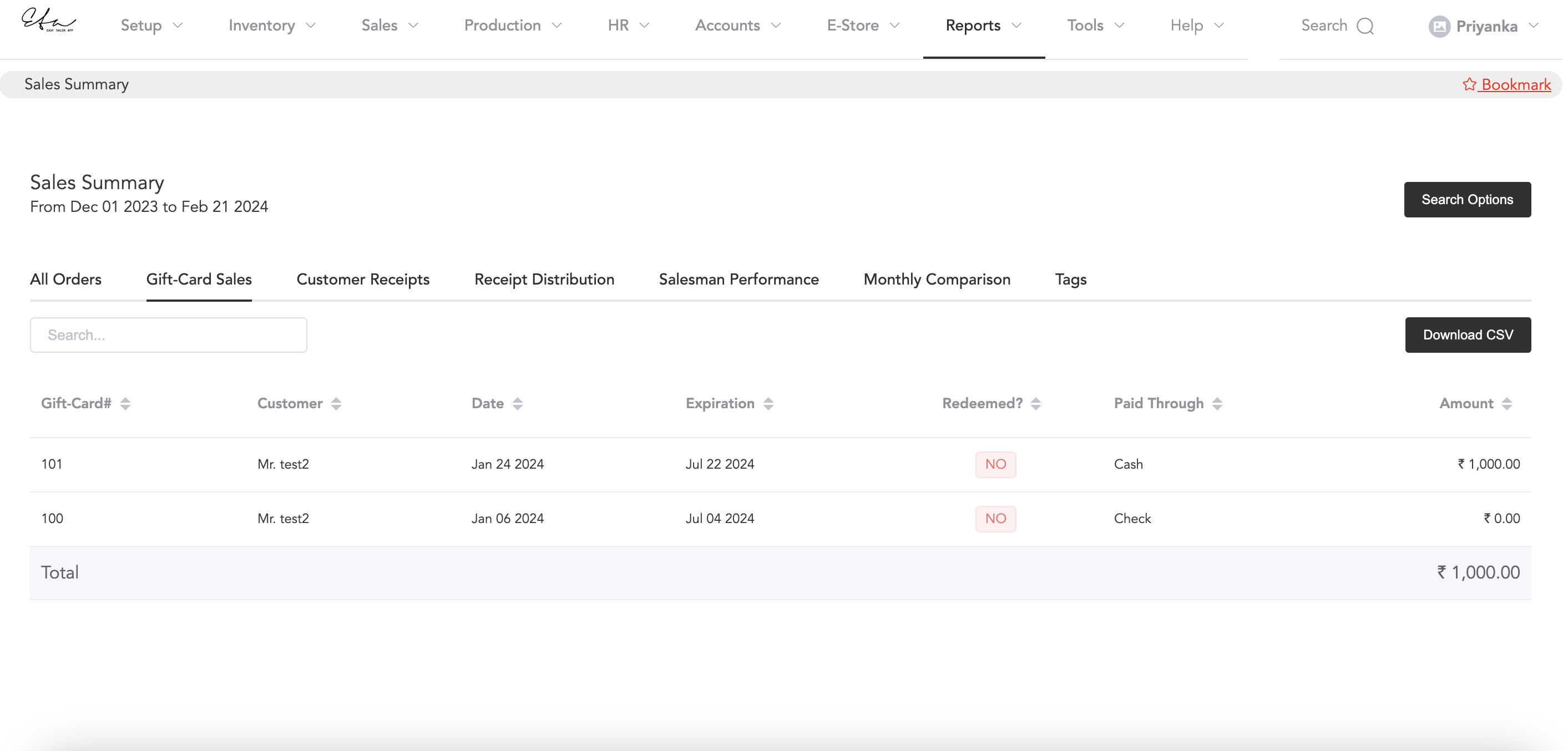
All the gift cards that are added can be viewed. The gift card details and whether they are redeemed or not can be checked.
The payment receipt against orders can be viewed in ‘Customer Receipts’.
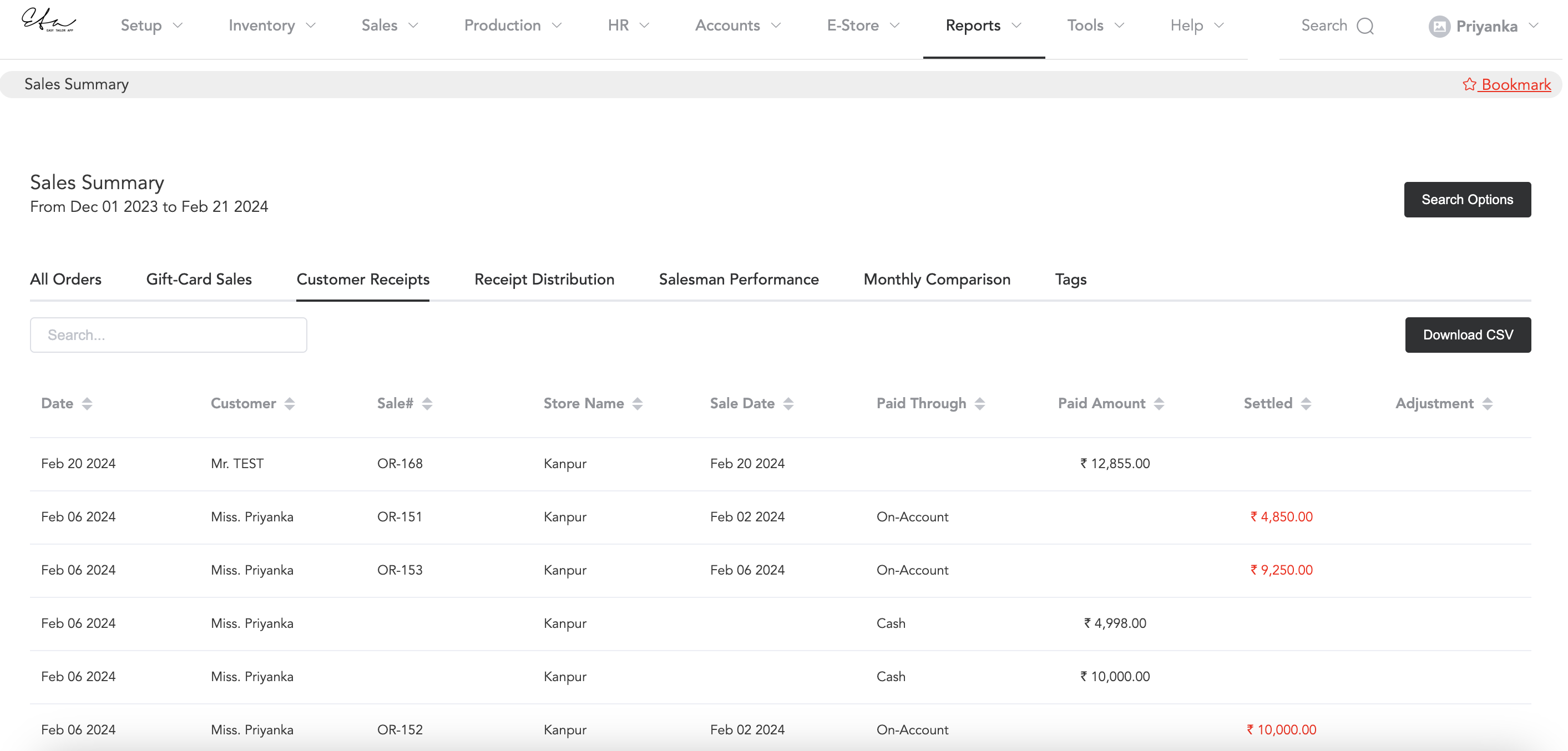
You can see the payment receipts received from customers against their orders within the selected period.
The sale payment receipts can be divided according to the payment modes, and that can be checked in the ‘Receipt Distribution’.
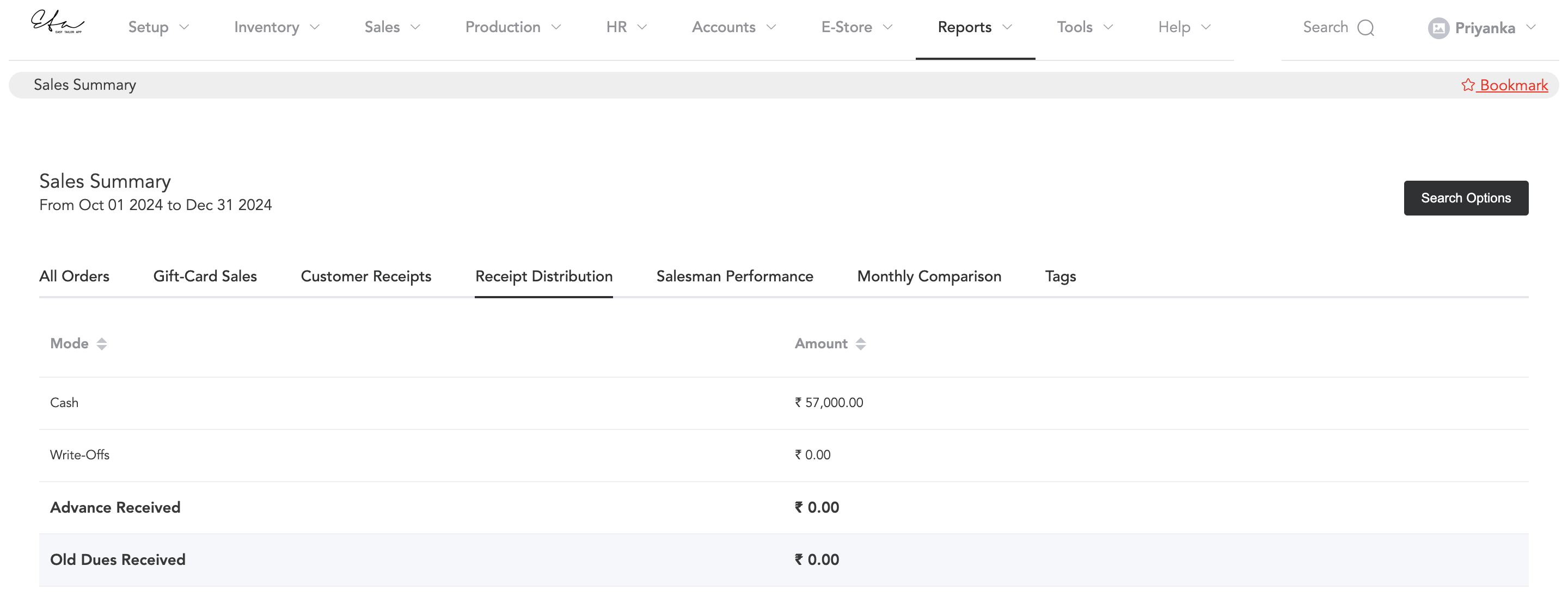
The payment modes and amount received in those particular modes will be displayed.
If you want to check the ‘Salesman Performance’, that can also be checked. For this, the salesperson’s name should be selected while creating orders, or if the salesperson has their user ID, their name will be selected automatically while punching orders.
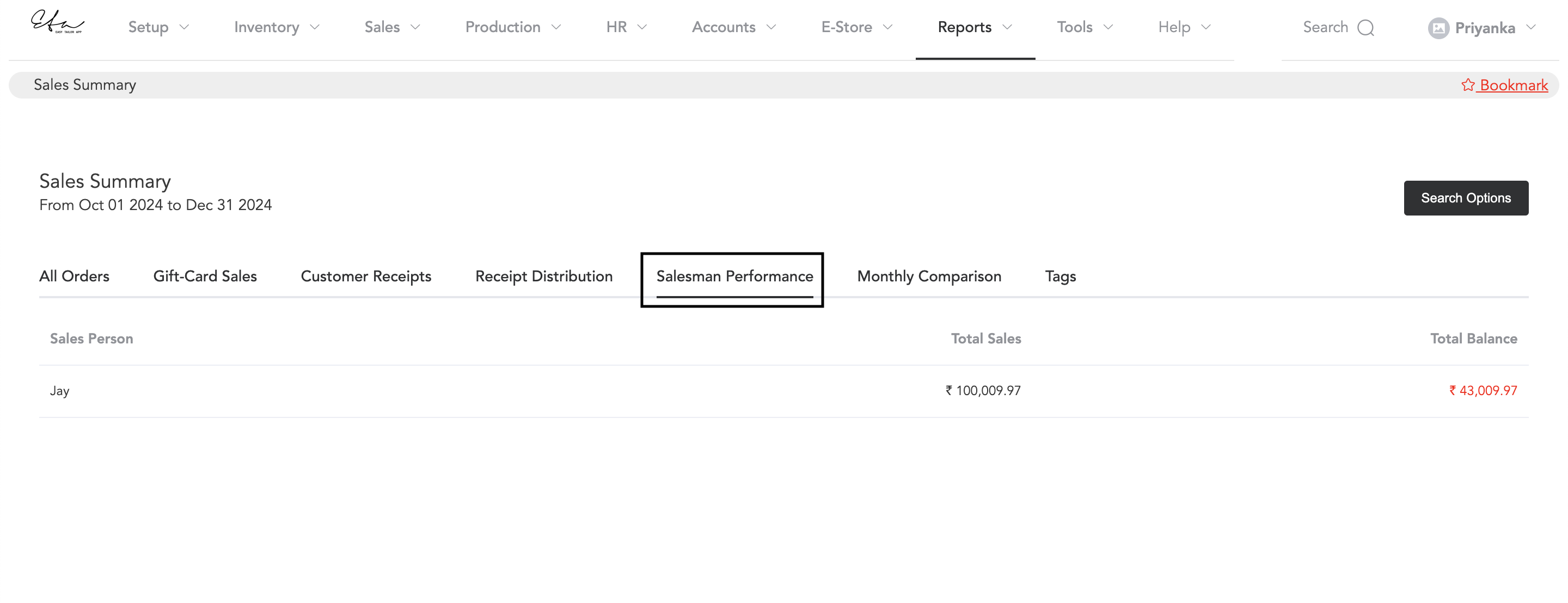
Total sales of the salespersons’ will be displayed along with the due total balance.
Similarly, ‘Monthly Comparison’ between sales and payment receipt balance can be checked within any date range.
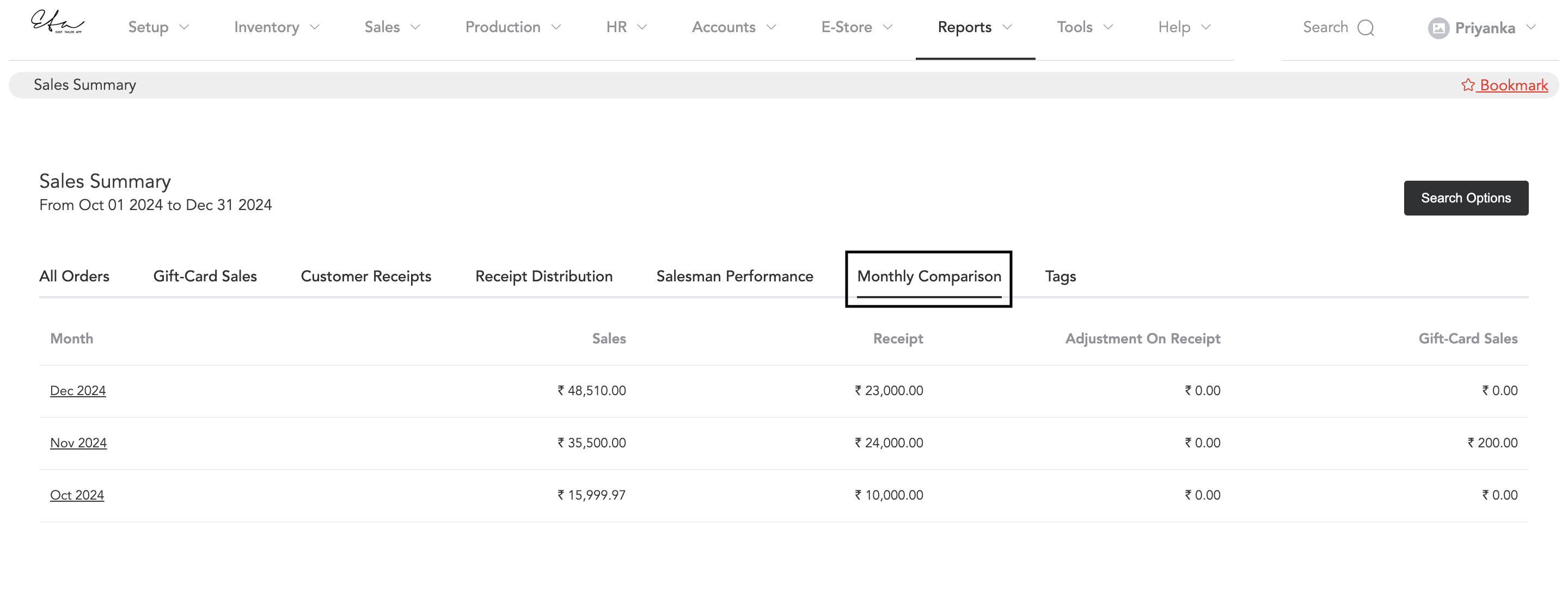
Selected months, sales made in those months, and payments received in those months can be displayed and compared.
Lastly, as per the sales tags, a report can also be displayed.