Sales Print Prefs.
All the required data printed on the sales order form or the invoice can be selected/enabled here.
Go to Setup then Preferences now select Sales Print Prefs.
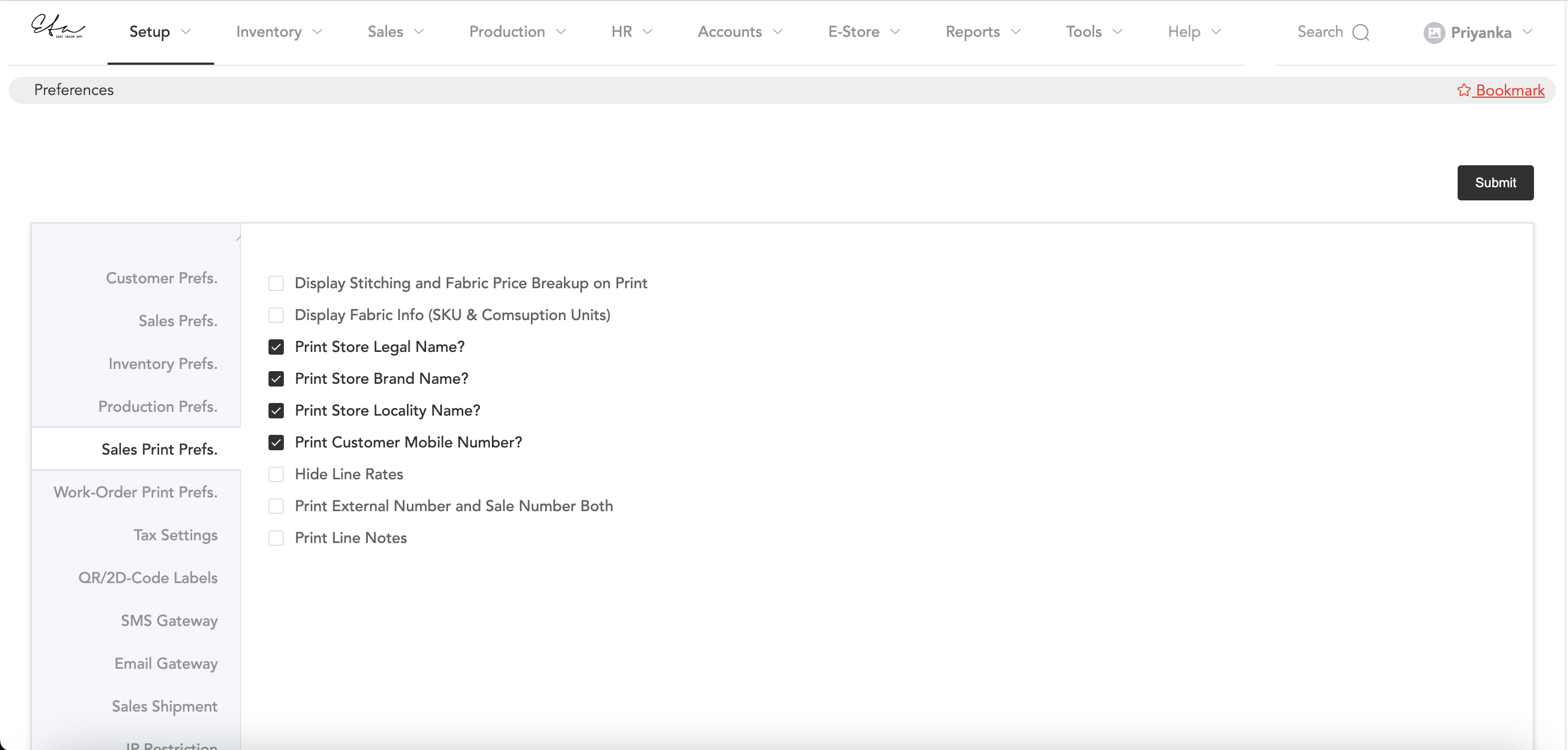
‘Display Stitching and Fabric Price Breakup on Print’ is if you select this then stitching and fabric price will be displayed individually on the order print.
‘Display Fabric Info (SKU & Consumption Units)’ If you enable this fabric that you will use in the order, that fabric details such as SKU and consumption quantity, will be printed on the sales order with fabric SKU and consumption unit.
‘Print Store Legal Name’, enable this if you want to print your store’s legal name on the sales order or invoice.
Similarly, you can print the brand and locality name of your store.
Enabling Print Customer Mobile Number will print the customer’s mobile phone number on the sale/invoice print.
‘Hide Line Rates’ is, the price in the sale item list in the order window, will be hidden and only quantity will show in the print (only if you are using normal print, but if you are using a split print that is price breakup for item and fabric, then it will not work).
‘Print External Number and Sales Number Both’ so you may select this if you want the external reference number in the order window that you maintain for your reference and the sale order number that is system-generated to be printed in the order or invoice.
The ‘Print Line Notes’ also work the same as Hide Line Rates, you can add any note in the sale item line in the order window and it will get printed (this also works for normal print, and if you use a split print which is price breakup for tailoring item and fabric then the note will not get printed).