Lost/Damaged
In this window, you can list the inventory that is defective or damaged. Making records of this will help you maintain a proper inventory report.
Go to Inventory then Sourcing and then Lost/Damaged
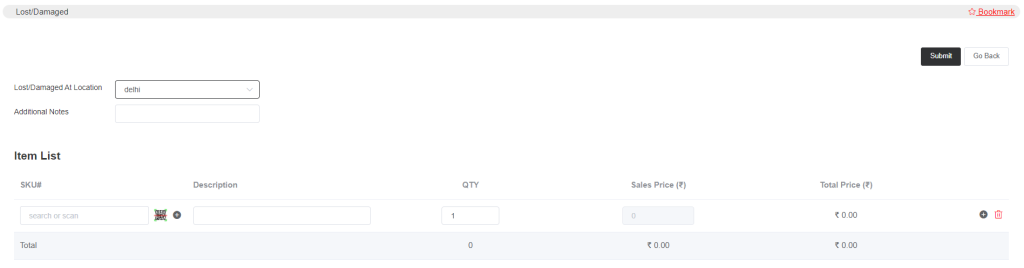
Select the location where the lost/damaged items are. Enter any note. Then in the item list add the items, description and quantity of lost and damaged items.