Leave Master
In this section, you can set criteria for leaves and leave details for your employees and they can apply for the leaves accordingly. If they have their user IDs, they can apply for the leave and the leave requests can be approved by the manager or the owner.
Go to Setup then HR Setup and then Leave Master
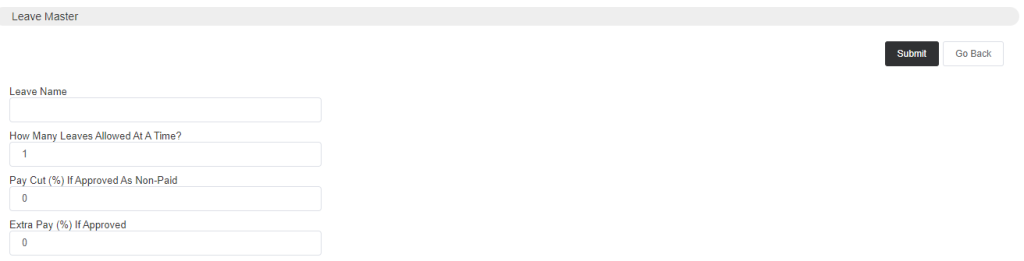
Name the leave, Enter the number of leaves an employee can have at a time. If the leave is non-paid, then set the pay cut percentage.
Or if the employee will get extra pay during the leave then set the percentage of extra pay. When done click on submit.