Inventory Segregation
Inventory segregation is if you have a particular existing item like fabric or something and from that, you want to make other different items by following different processes like dying, printing, etc. So in this way from one item you can create different other items and they will have new SKUs and different property details.
Suppose you have a black suiting fabric and you want to send it to dying or printing, and after the process is finished the fabric will change its property and will be a different item with a different SKU. And you can record the item in the system.
Go to Inventory then Sourcing and then Inventory Segregation
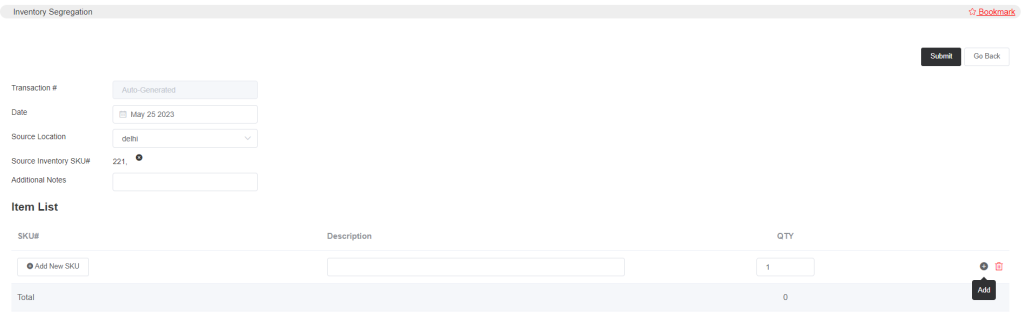
The transaction number will be auto-generated. Select the date, source location, and source inventory SKU# i.e. from which inventory, the new inventory SKUs will be formed. Add note.
In the item list, when you click Add New SKU, then you will be presented with another window where you can add all the property details for the new inventory item.
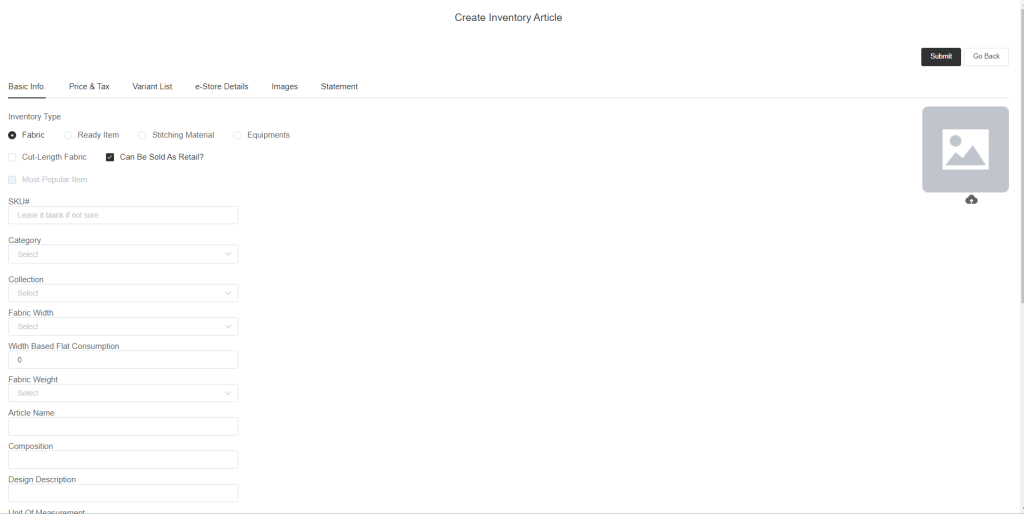
Add all the item details and submit it.
Now a new item and its SKU will be created and in the quantity column of the item list, you can add the quantity that this much amount was converted. And then submit and record the segregation.