How to Generate Periodic Payroll
As per the work of the workers, you can generate payrolls for all the workers. Be it for production workers or salespersons. The monthly or weekly payroll can be generated. If you create payroll for the production workers, all their work within any particular period will be displayed. If payroll is created for a salesperson then in the payroll window, the sales commission can be added.
To create payrolls, go to Accounts and then Payroll.
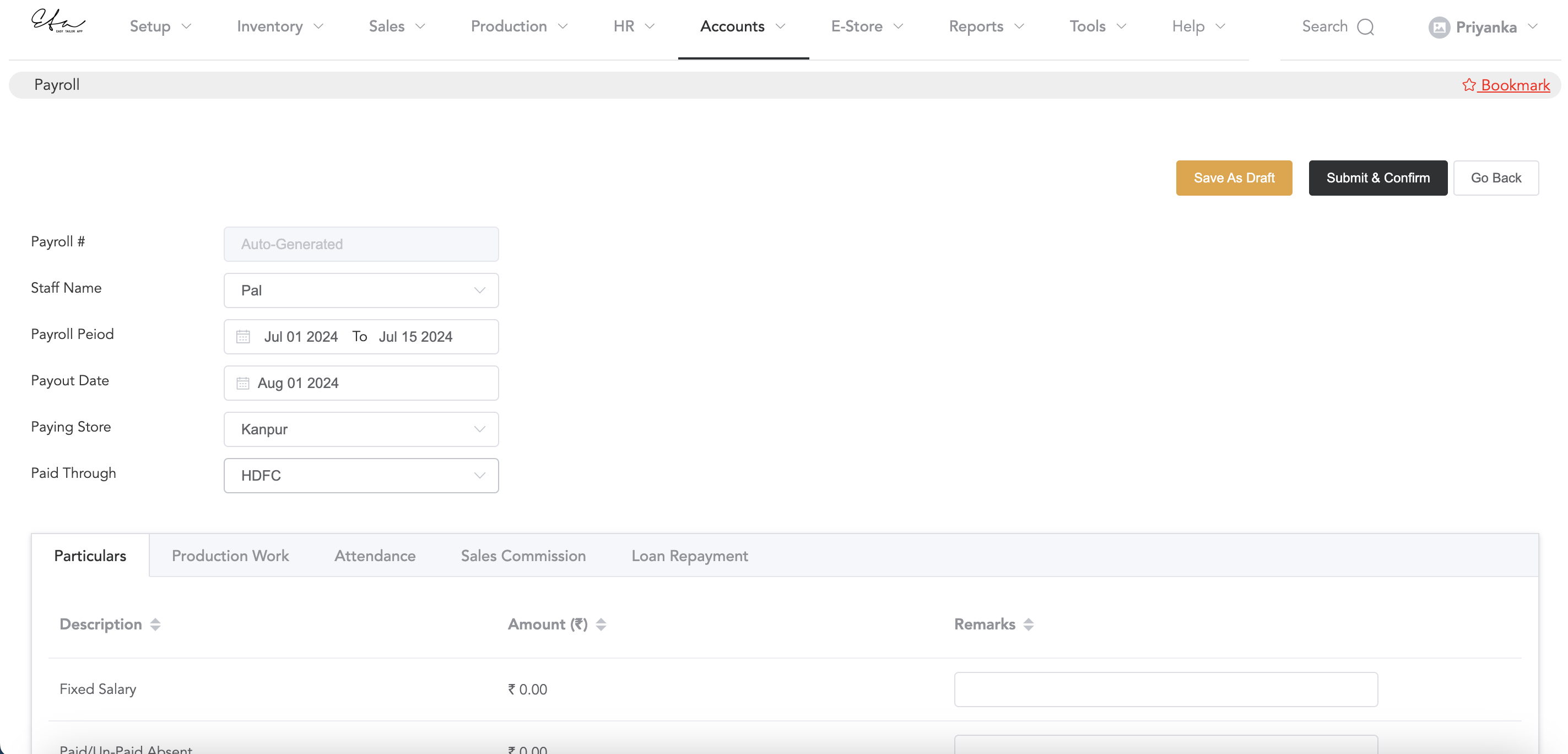
Select the staff name and ‘payroll period’. Also, select the ‘payout period’, and ‘paying store’ and select the bank name through which you are paying.
Once you enter all the details, you will see all the other tabs. You can check their work details, commissions, loans and attendance details there.
Click on Submit & Confirm to save the payroll. After saving it, you can also print the payslip.