How To Create Made-to-Order (MTO) Sales Templates
For all the tailoring items, you can now pre-define measurements and production phases. The work order window will then be updated with all the measurement values and production procedures, along with instructions for personnel. Similar to this, you can choose the required fabric when making each tailoring item, eliminating the requirement to choose fabric while creating an order.
The items listed above will serve as the standard format for unique tailoring items.
Go to Setup then Tailoring Setup and then Sales Templates
- You can edit any item to pre-define its measurements, production, or fabric details or you can Add New Template by clicking on Actions.
Include the item’s basic information, styling choices, price, and applicable taxes. You may then pre-define the production processes and the notes that are necessary for each production procedure for that specific item in the Production section. The processes and instructions will be updated in the work order window when you generate work orders for that item.

As shown in the image, you can select production processes with instructions for each item.
- Likewise, you can add measurements and fabric for each item in the item profile. Go to Fabric Consumption, there you will see the column to select and add fabric.
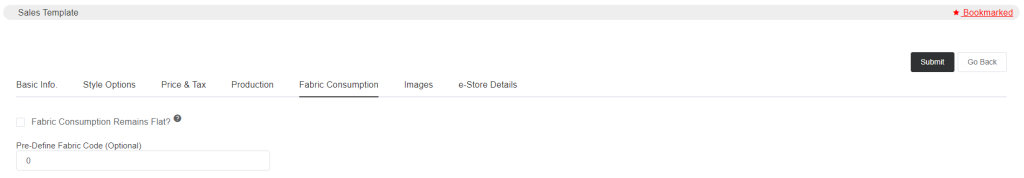
Here, in the Pre-Define Fabric Code column, search and select the fabric code for the item. While creating any new order for this item, the selected fabric will be added automatically.
- In the same way, measurement values for any item can be added initially while creating the items.
In the Fabric Consumption, you will see the option Pre-Define Measurement Chart, select the option to view the measurement names.
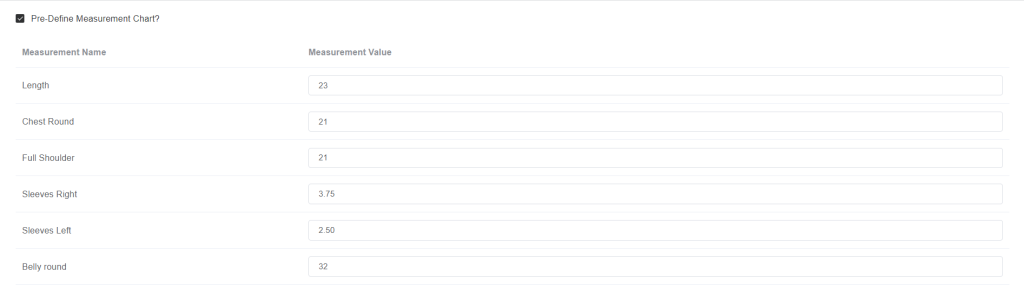
The measurement names for the tailoring item will be displayed and you will need to add the measurement value. Each time you create work orders for this specific item, the measurement values will be updated in the work order window.
Note that, the pre-defined measurement values will override the measurement values that are recorded in the customer’s profile. In any case, if you don’t want the values to override then you can disable the pre-defined measurement chart option in the item profile.