How to Add Fabric and Fabric Prices in the Order
While creating orders, you can choose the fabric if fabric is required for any orders. The fabric prices can also be added to the total price column.
You can add the fabric quantity and once you add the fabric quantity, the inventory stock will also be managed by the system.
In the order window, add the tailoring items and after you select the item the system will also ask you to choose the fabric. You can search and add the fabric or add a new inventory fabric.
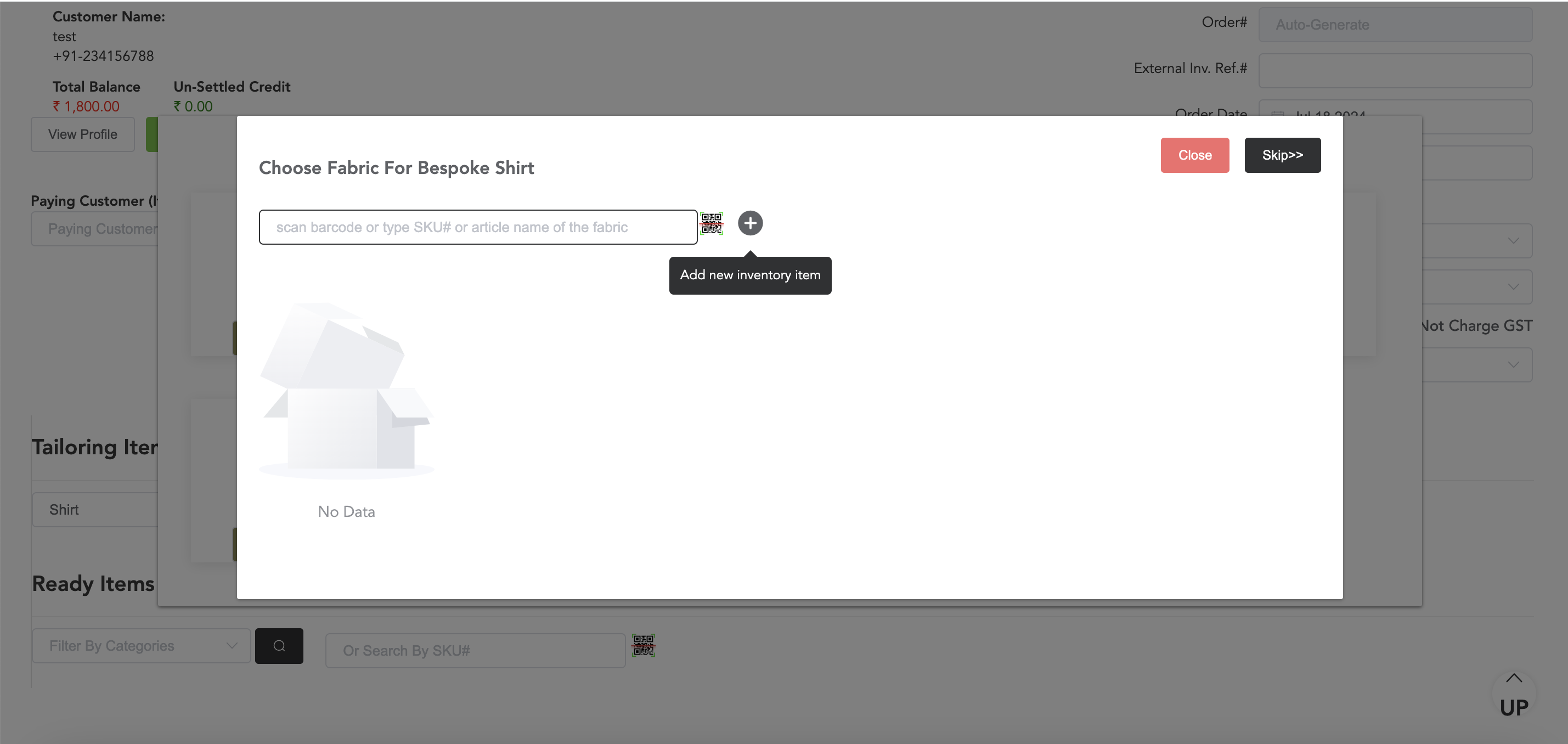
After selecting/adding fabric, you must add the fabric quantity required for the garment.
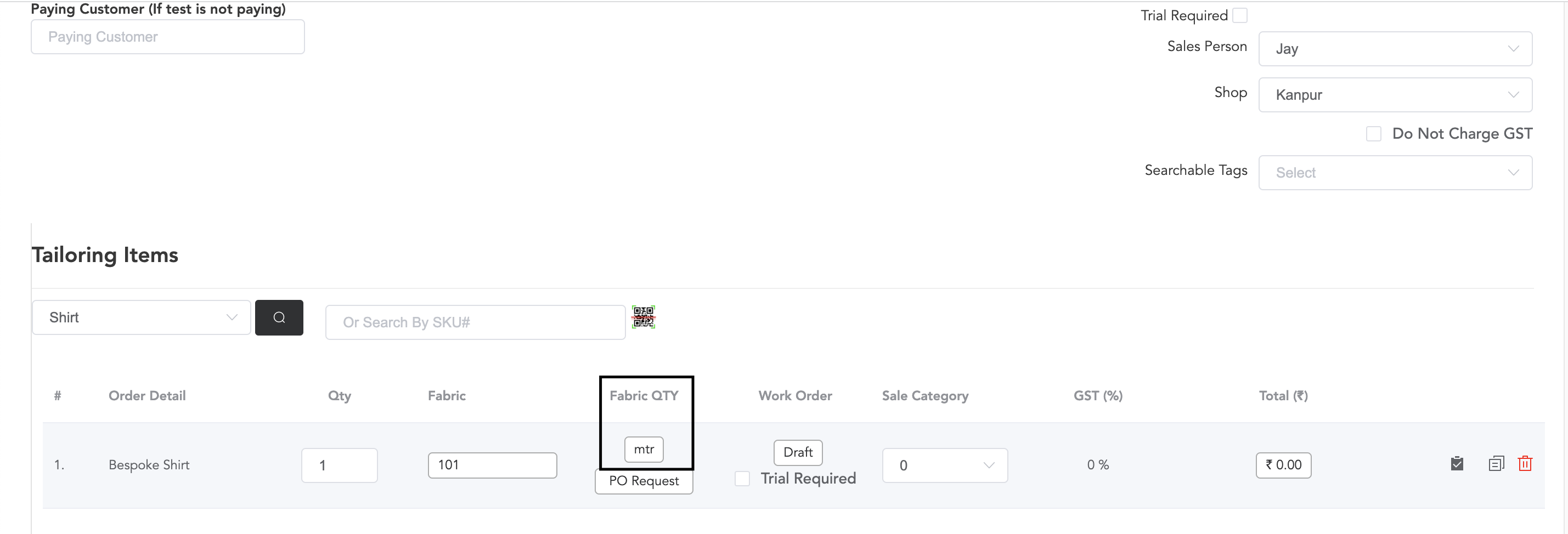
As shown in the image, click on the Fabric QTY and add how many meters of fabric will be required for the garment.
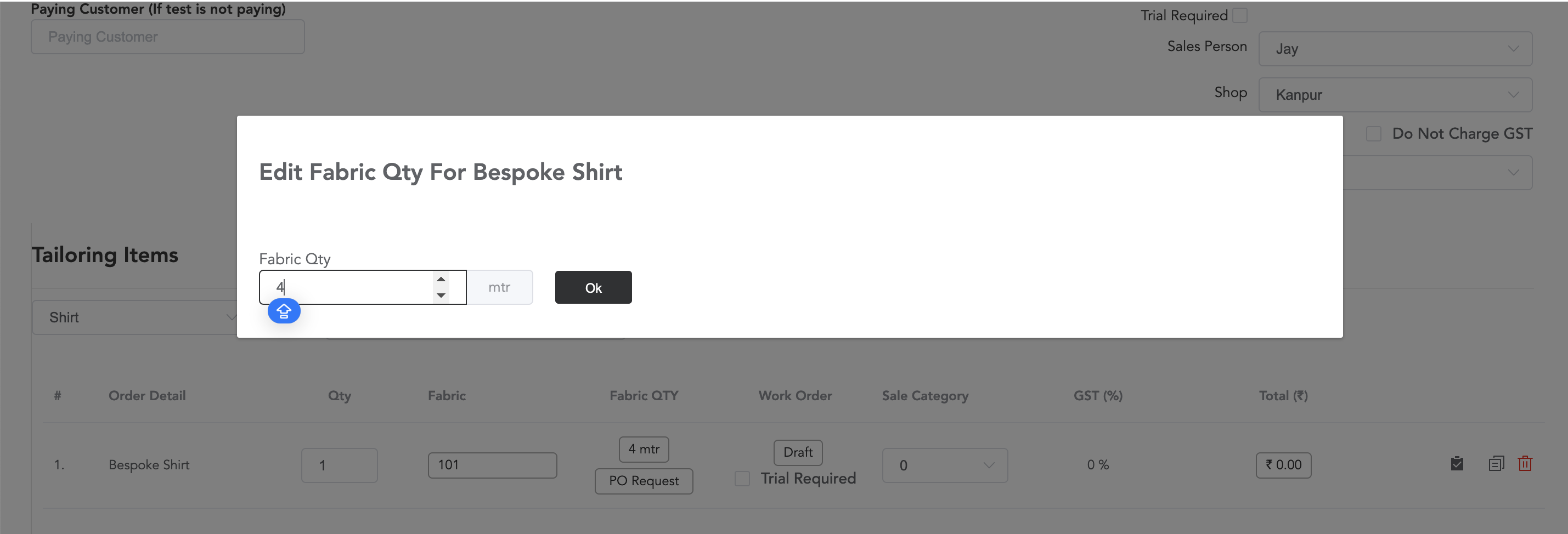
After entering the fabric Qty, click Ok.
If you have defined the fabric sale price in the master inventory, then the total fabric price will be calculated.
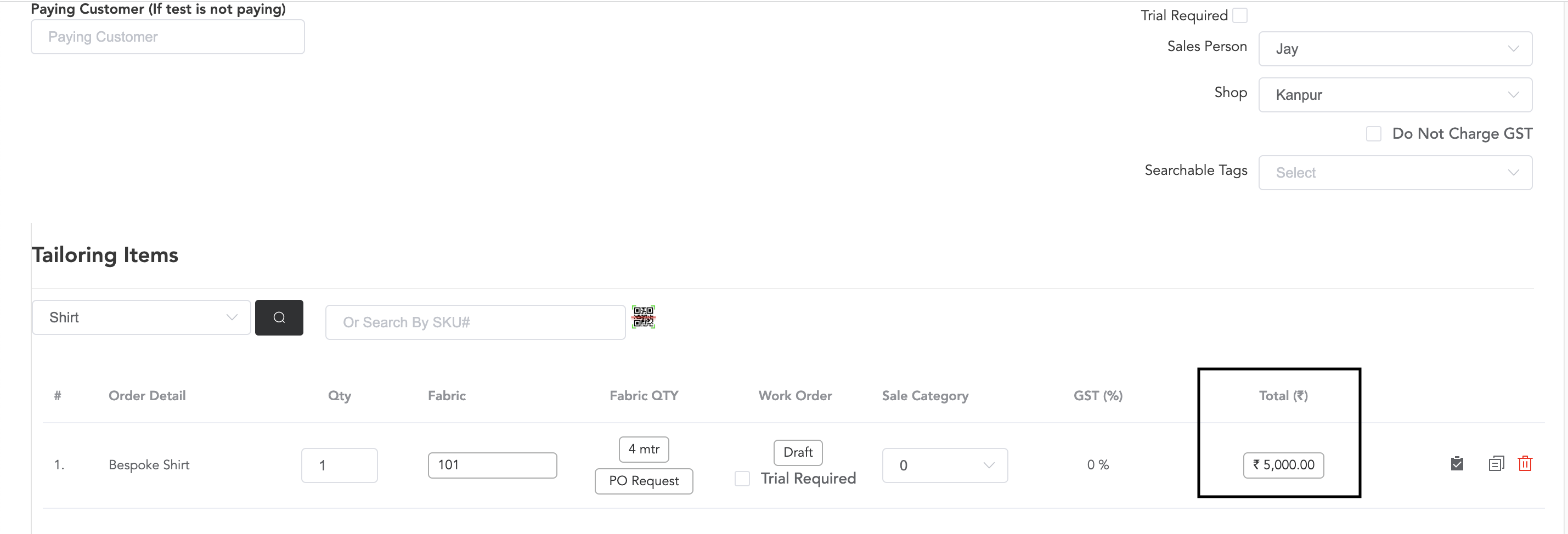
You can click on the total price shown in the above image and see the price breakup. And the total amount is the amount that you will charge from the customer.
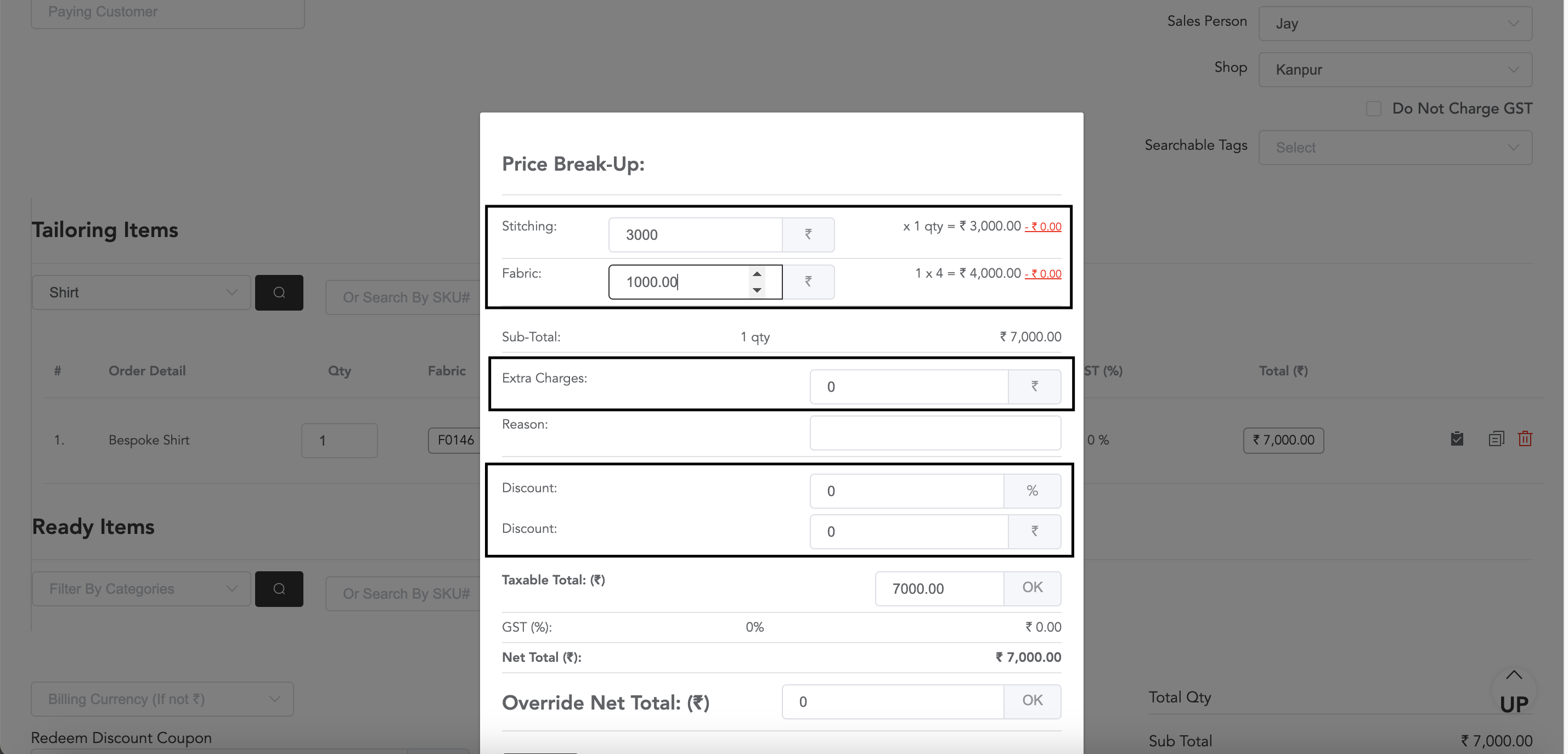
In the price breakup, you will see the stitching cost, fabric cost, extra charges and discounts. You may edit or add prices and then press ‘Enter’ and the total price will be calculated.
You can do the same process for all the items in the order.