Fabric Categories
Prepare a list of the fabric categories, such as woven fabrics, setting fabrics, velvet fabrics, or whatever your production team needs. Make sure to subcategorize them, if necessary.
Go to Setup then Inventory Setup and then Fabric Category.
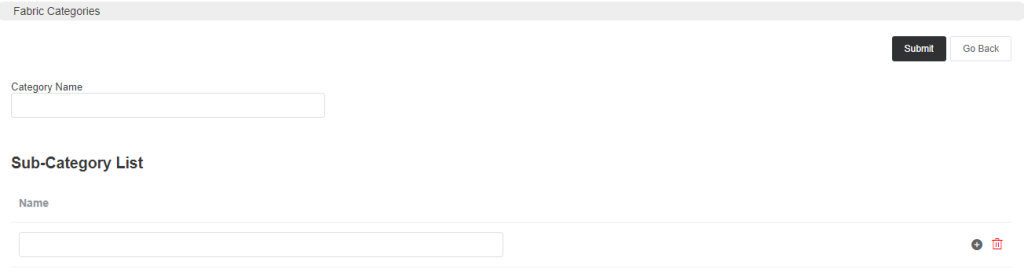
This way, you will have a proper record of inventory fabrics.