External Sourcing
External sourcing is when you deliver your ready items to high-end clients for trial or to view the sample order. These clients do not have time to visit the store, so you can deliver the items to the location where they will be available. You can also print a receipt for it. When the items are returned from the clients, you can mark them returned, and the items will be added to the inventory again.
Go to Inventory and Sourcing and then External Sourcing
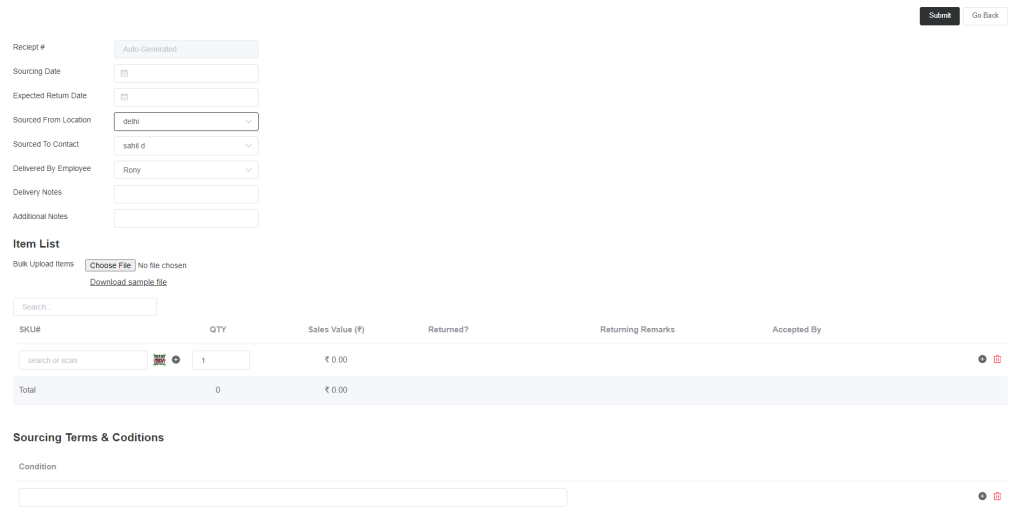
The receipt number will be auto-generated, select the sourcing date, and expected returned date. Again select the sourced from location, sourced to contact, and the employee who delivered the items. You can add delivery notes and any other notes in additional notes.
You can add the items to the list one after another by clicking plus sign or if you have a CSV file with you then click on choose file and upload the items in bulk.
Lastly, add the terms and conditions for the sourcing. The terms and conditions will be printed on the sourcing receipt.
Now submit it. And when the items get delivered you can mark it as delivered.
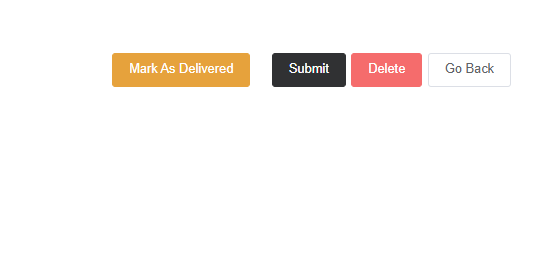
Mark it as delivered and then when the items return to the store, you can mark the items as Returned
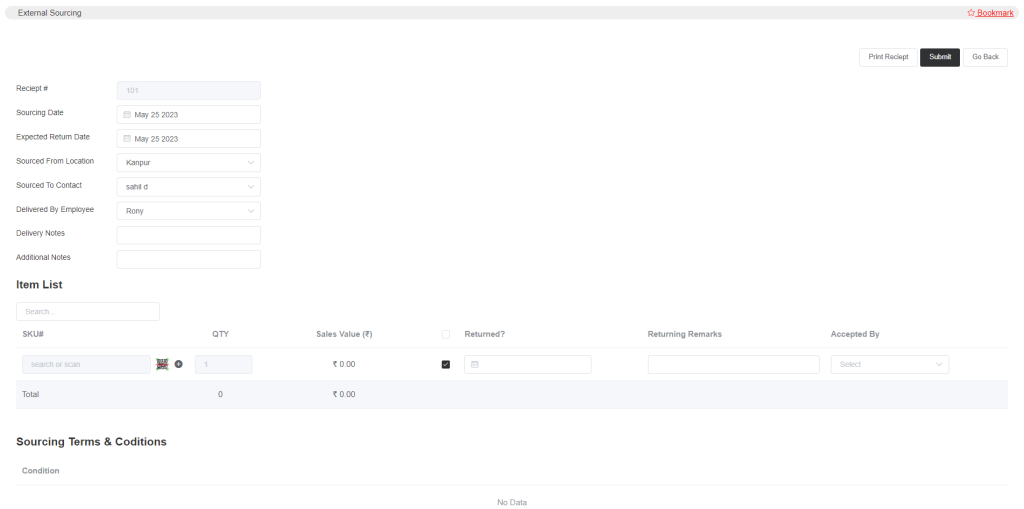
You can see the returned option in the above image. Select items that are returned to the store and select the returned date. Also, select the employee who accepted the return.
You can see the option Print Receipt, from there you can print the sourcing details with terms and conditions.